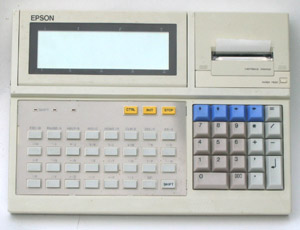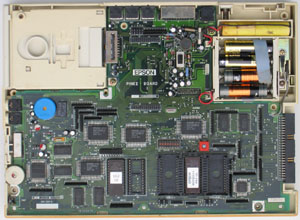| Top |

| The PX-4, introduced in 1985, is successor of the by then aging
HX-20 (from 1981),
but is based on the PX-8. The HX-20 was positioned as a portable terminal
to be used in the field, the PX-8 was more geared for administrative
uses on the road. The PX-4 is similar to the the PX-8 on the outside,
but included features from the HX-20 like modular peripherials as
printers, mini-cassette and extra RAM. As the internal architecture
is quite different, most hardware related PX-8 programs do not work
and vice versa (like FILINK.COM or CONFIG.COM). It runs generic CP/M
programs and has a virtual 80x25 (configurable even to 80x50!). The
actual screen is 40x8.
The PX-4 was followed by the PX-4+, which at least incorporated the
120 kByte RAM disk. BTW, there is now a
recreation of the RAM Disk
The PX-4 deviated somewhat from the CP/M architecture by introducing the
P-Type capsule ROMs, which could be run programs directly from the ROM
instead of loading them into RAM at 0100h. An alternate BIOS and BDOS
entry address was provided as the CP/M BDOS/BIOS jomp addresses might
be invisible (in a different memory bank).
|
Side &
keyboard |

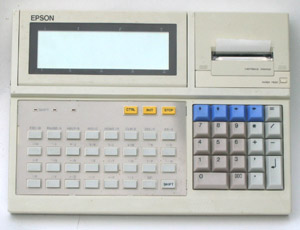
| The PX-4, being slightly newer than the PX-8, contained some
features not found on the older model.
It used less energy (100mA vs.
200mA, allowing it to operate on four penlight batteries. Alternatively
a rechargeble battery pack could be installed.
The option bay could contain a cassette drive, printer, or other
option. The PX8 has a fixed cassette drive.
Its optional External RAM Disk contained apart from the 128 kByte
RAM also an ROM socket.
A Centronics compatible printer port. In those days Epson was famous
for the printers they made. The IBM Proprinter escape code set was very
much based on the Epson FX-80.
The keyboard is also a separate module. Shown are the
'Item keyboard' and the standard 'ASCII keyboard'.
The cassette drive eject button has a blocking mechanism. The cassette
will only come out if it is unmounted. The PX-8 had no blocking, and
has a warning on the case.
An external cassette port. This was a returning HX-20 feature.
Dates beyond 12/31/99 are accepted. The PX-8 is limited from
1977 to 1999.
Another capsule ROM format 'P', which allows execution of programs
directly from the ROM. The original format 'M' which is the same as
used with the PX-8, is a strict disk image. The PX-4 BASIC is an
example of the 'P' format.
The PX-4 at the left has an "Item keyboard" installed.
Here is a hi-res scan of the overlay.
|
| Family |

| Following the PX-4 Epson developed the PX-16,
a portable PC compatible
which by its modular construction could be used as field terminal
(compact, sturdy & lots of options) or as portable (PC compatible
complete with 80x25 monochrome LCD screen). In fact, the PX-16 is
a recreation of the PX-4, but PC-XT compatible.
The cartridge interface of the PX-4 and
PX-16 is the same.
|
| PX-4 PINE board |

| The PX-4 (Pine) board is less populated than the PX-8 (Maple) board.
The 6301 additional processor and the discrete 82C51 USART are gone.
Epson probably realized a slow 6301 didn't add much functionality
next to a 3.6 MHz Z80.
This may be the main reason of the reduced power consumption.
The disadvantage of having the Z80 processor support all functionality,
is that about 10 kByte less is available for the TPA (and RAM disk):
| configuration\machine | PX-4 | PX-8 |
|---|
without external
RAM disk |
29.5 kByte TPA
(+25 kByte int.
RAM disk) |
54.5 kByte TPA
(+8 kByte int.
RAM disk) |
with external
RAM disk |
55.4 kByte TPA | 63.5 kByte TPA |
The internal RAM disk sizes are the defaults. TPA is 'Transient Program
Area', CP/M speak for free memory size.
A weak spot is the backup batttery, an Epson RB 301 4.8V/90mA NiCd back.
The dimensions are 67.7 mm long, 14.4 mm diameter. 1/4AAA NiMh 1.2V, 80mA
(11 mm long, 10 mm diameter) are still for sale and could be used to construct
a replacement with 4 cells in series. The PX-4 will work without, but will not
keep memory when switched off (same as backup switch off).
|
| RAM disk board |

| The External RAM Disk board is not "Intelligent" as the PX8 type was.
No Z80 and ROM, but still dynamic RAM. There is a rechargable battery
included.
The ROM capsule socket is upward compatible with the internal
ones, but larger sizes are not supported by the operating system. It
appears as drive J:. User programs can access the larger than 32 kByte
capacities, assuming you find the correct chips or equivalent (128 kByte
masked PROMs existed in 28 pin packages).
ROM capsule switches:
| Switch | K | M |
|---|
| SW2 (pin 27) | 8,16,32 KByte (64,128,256 Kbit) | 64,128KByte (512KBit, 1Mbit) |
| Switch | A | B |
|---|
| SW3 (pin 1) | 8,16,32,64 KByte (64,128,256,512 Kbit) | 128 KByte (1 Mbit) |
There is now a recreated 'Non-Intelligent' RAM Disk
for the PX-8 and PX-4, based on static RAM and some GAL-magic.
|
PX-4+ PINE II
board |
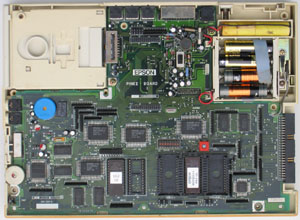
| The PX-4+ is an upgrade of the PX-4. Both the 120 kByte RAM disk and
the extra ROM socket is integrated. The extra socket maps to drive J:.
Some related jumpers:
| Jumper | A | B |
|---|
| J4 (Drive B, pin 27) | 8K,16K | 32K |
| J5 (Drive C, pin 27) | 8K,16K | 32K |
| J7 (Drive J, pin 1) | 64K | 8K,16K,32K |
| J10 (Drive J, pin 22) | ? | GND |
The display uses a different technology, making the background more
yellow-greenish. The PX-4/8 had a more grey/blue-green.
Between the battery compartment and cartridge-bay two connectors suggest
an interesting, but unknown option. There is also a socket for a permanent
OS ROM extension ROM.
|
Virtual
floppy drives |

| There are multiple ways to add floppy-sized storage to the PX-4,
but the PFBDK hardware is probably cheapest. It runs on various Arduino
boards and stores the disk images on an SD-card. My version includes some
simple SD-card management programs run from the PX-4, allowing you to
select the image to be mounted on a drive, show a directory lising of the SD-card, set
drives to Write Protected and create new images. More info at the
PFBDK page or on
Hackaday. |