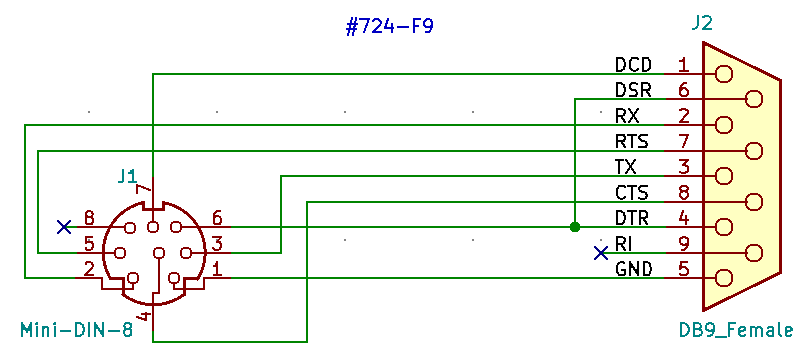Connect your Epson PX-4 or PX-8 to a PC
Connecting and exchanging data with a PX-4 or PX-8 (HX-40 or
HX-80 if you are in the USA) has always been a bit of a problem.
You had to find or buy a special cable from Epson or solder one
yourself.
Nowadays some extra complications arise; the Epson file
transfer software runs on DOS only and serial ports are scarse on
modern machines. The PX8vfs floppy emulator
only works properly on 80486 class machines and lower and
have a 16550 style UART.
The latter may be solved by tweaking
Dosbox, the former is
solved here.
The goal
There are several reasons to connect the PX-4 or PX-8 to a PC;
- transfer files using the FILINK protocol via the RS-232 port; Use the
PX-4/8 RS232C port for this. See the
Filink page for more info on this.
- 'print' files via the SERIAL port; Use the PX-4/8 SERIAL port for
this.
- utilize the PC as floppy emulator using the epsp protocol;
Use the PX-4/8 SERIAL port for this.
During startup a message is send over the SERIAL port, so the PX-4/8
knows what is connected and sets the Baud rate accordingly; printer: 4800 Baud,
floppy-terminal: 38400 Baud.
The connector
|
Epson used a
mini-DIN connector for the serial ports on the
PX-* computers. The very same connector as the Macintosh RS-422
port the mouse and keyboard of some Sun workstations, a 8-pin
mini-DIN. Pin numbering and function (for the plug at the right) is:
2 1 1 Signal GND
2 TxD PTX
5 4 3 3 RxD PRX
4 RTS
8 7 6 5 CTS
6 DSR PIN
7 DTR POUT
8 DCD
Shield Protective GND
|

|
The connection
|

|
At the left is a image it the contraption I occasionaly assemble
to connect a DOS PC to a PX-* for usage with FILINK. All this
could be incorporated into one special cable, but if I made
a custom cable for every application, I would need a lot more
of them.
On the right the Epson #724 cable. Then a DIY null modem,
a gender changer (F-F), a straight 25p. cable and finally a
25p. to 9p. converter (25M-9F).
Some more info on Filink
and null-modem converter.
Top plug goes to PX-4/8, bottom plug to the PC RS-232c
|
|
The contraption also works with the simulator, but on my
modern PC with Linux, there is no serial port. On the right
again the Epson #724 cable, a 25p. to 9p.converter (25F-9M),
a level shifter, a USB-serial breakout board and a USB cable
(mini-B to A). USB-serial converters are available, but you
need a gender changer and null-modem too.
Top plug goes to PX-4/8, bottom plug to a PC USB port
|

|
|

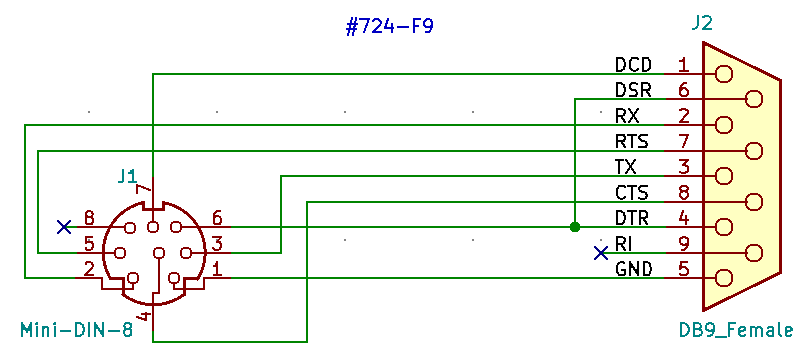
|
A more modern and compact solution is a commercial
Serial-to-USB converter and a simple conversion cable. I
bought the Serial-to-USB converter from Sparkfun as "USB to RS232 Converter",
but there might be (cheaper) others. The short cable is custom made. It is a
special variant of #724; "#724-F9".
The PX-4/8 RS-232c port wants the proper voltage on pin 6 (PIN) to work.
If a conenction to pin 7 (POUT) doesn't work, a connection the the other side
DTR might. This cable is not 'straight'but is a null-modem cross link-cable.
Top plug goes to a PC USB port, bottom plug to the PX-4/8.
|
This cable is wired as:
PX 8p. PC 9p. DE-9
1 GND 5 GND
2 PTX 2 Rx
3 PRX 3 Tx
4 (RTS) 8 CTS
5 (CTS) 7 RTS
6 PIN 4 DTR + 6 DSR
7 POUT 1 DCD
8 -
For usage with a disk emulator, on the SERIAL port, the PX4/8 only uses
PTX, PRX and GND. The PC-side requires more signals to be preset.
For usage with FILINK, on the RS-232c port, the PIN signal is also monitored.
Shorting it to the POUT pin usually works. A
connection the other side DTR (Data Terminal Ready) is also an option.
|
Some background
The handshake lines are a remnant from the times modems were mostly analog
and signalled the state of the line with discrete signal lines. Since
the introduction of the
Hayes AT command set,
these lines were only there to be backward compatible. For the PX-4/8 -
PC usage, certainly when you use a real RS-232 port, it is better to loop
them back, certainly at the PC-side. The PX-4/8 SERIAL port doesn't really
care for the handshake lines. The PX-4/8 RS-232c port does (PIN pin).
Through RS-232c eyes, both the PC and the PX are 'terminals' and none
is a 'modem'. Terminal-modem cables should be straight.
Latest update: 2023-12-23
e-mail