
The Epson QX-10 is described both as ultimate CP/M machine and ultimate office suite flop. Both have a core of truth as they describe different aspects of the machine.
As a CP/M machine, the QX-10 is very complete, has a very nice, office friendly enclosure, and is expandable.
As a office suite flop, the Valdocs environment came with its own CP/M compatible operating system, TPM II and was written in Forth. The software was appearantly slow and not bug-free, giving the set a bad name. This in contrast with the ambitious advertisement campain at its introduction. As Valdocs was only launced in the USA, the positive image of the QX-10 was more apparant in Europe.

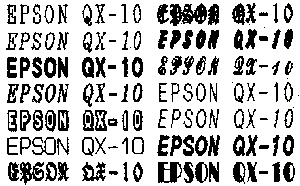
One of the gadgets in the QX-10 is the MultiFont functionality. In
hardware it is a microcontroller based expansion card which can
supply font information for both screen and printer. The screen
data transfer could even use DMA (direct memory access). For
printing an Epson (compatible) printer is very useful.
The support for various devices like several printers with Multi-Font CP/M
explains why Epson reserved four tracks (8 kByte) for the system on the
diskette. The BIOS consists of five parts, four of which reside on the
System Bank in the memory. Below are the parts and their location in memory.
MF-CP/M BIOS1 Main Bank F600H - FF00H User Bank 1 is for MFBasic or RAM Disk, the optional User Bank 2 (256k machine) is also RAM Disk
MF-CP/M BIOS2 System Bank 0000H - 0D46H Device Input and Device Interrupts
MF-CP/M BIOS3 System Bank 0E00H - 2C6EH Console Output
MF-CP/M BIOS4 System Bank 3000H - 3B7BH Peripherial Device Control
MF-CP/M BIOS5 System Bank 4000H - 54CCH Printer Control

Part of the sleek appearance came from the floppy drives, which
are only a third of the height of standard 5 1/4" drives. Head
positioning is done with a voice coil, similar to what later
became standard in harddisk drives. Standard 5 1/4" floppy
drives use stepper motors.
Here
a short movie showing the voice coil in action.
The standard steprate made the drive quite slow, but a special program SETDRIVE made this compareble with standard 5 1/4" drives
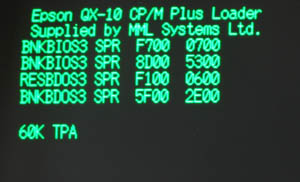
Several versions of CP/M were available for the QX-10. See Details for more info. Most European versions of the QX-10 (all I have seen) are CP/M based and have the Multi-Fonts expansion card. Most American QX-10s are Valdocs oriented and have the HASCI keyboard. Both have regular CP/M versions, some using 64 kByte, some 256 kByte. No information is available on Japanese QC-10 operating systems.
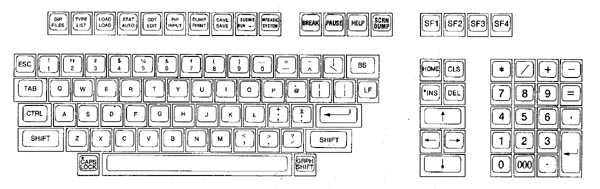
US ASCII keyboard
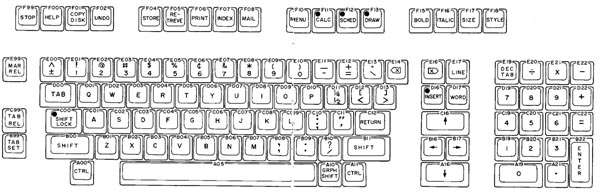
HASCII keyboard
The HASCI keyboard had a different layout than the standard keyboard.
If your : key gives a ' and the CONTROL key doesn't work, you have a
ASCII keyboard and a CP/M configured for HASCI. The SETASCII program
solves this problem. Don't know if there is a SETHASCI program.
The HASCI keyboard was part of the HASCI design pioneered by
Rising Star Industries. The goal was to simplify common administrative
tasks by creating smart, intuitive interfaces. The Valdocs suite was
the result of this design. An introduction
to the HASCI interface can
be found in the first chapter of the Programming
Guide to Valdocs (the
complete guide will be available at the Virtual Library (link below).