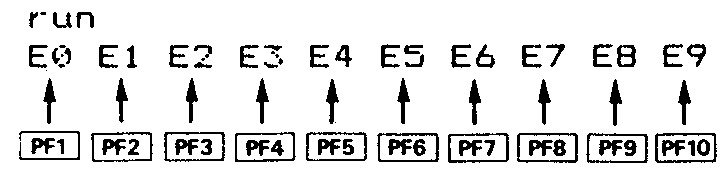Appendix A
PX-8 CONSOLE ESCAPE
SEQUENCES
The PX-8 uses a separate CPU to handle the console. Rather than have many
calls to specific routines for particular console functions, the functions are ex-
ecuted by sending a sequence of characters to the console. This appendix deals
with the use of these command sequences. It is also possible to use certain AS-
CII control codes. These are described in Appendix E.
The sequences involve the ESCAPE character ASCII code 27 decimal (1B in
hexadecimal), followed by one or more characters, the values of which deter-
mine the command to be carried out. In the remainder of this appendix the
ESCAPE character is denoted by the letters "ESC". The ESC code would nor-
mally be used as part of a machine code routine, by using the CONOUT rou-
tine described in section 5.7.3, although they could also be input directly from
the keyboard on the CP/M command line in many cases. Since it may be neces-
sary to enter them from the keyboard, the key sequence is given where this is
possible. The character sequence can also be executed as part of a BASIC PRINT
statement. The BASIC MANUAL contains further information on using the
sequences in BASIC programs. Not all the commands are supported in BASIC
because they interact with the screen editor.
A-1
A-1 Alphabetic Table of Sequences
The following table shows an alphabetical list to enable the character sequence
for each command to be found. Notes on the use of the commands and
parameters are given in numerical order following the table. The numerical
values are given in decimal and hexadecimal notation in the table and headings.
Control Code Decimal Hexadecimal Function
ESC "%" 27,37 1B,25 Access CGROM directly
ESC 243 27,243 1B,F3 Arrow key code
ESC 246 27,246 1B,F6 Buffer clear key
ESC 163 27,163 1B,A3 CAPS LED off
ESC 162 27,162 1B,A2 CAPS LED on
ESC "C" 27,67 1B,43 Character table
ESC 246 27,246 1B,F6 Clear key buffer
ESC "*" 27,42 1B,2A Clear screen
ESC 245 27,245 1B,F5 CTRL key code
ESC 215 27,215 1B,D7 Cursor find
ESC 243 27,243 1B,F3 Cursor key code
ESC "2" 27,50 1B,32 Cursor off
ESC "3" 27,51 1B,33 Cursor on
ESC "=" 27,61 1B,3D Cursor position set
ESC 214 27,214 1B,D6 Cursor type select
ESC "P" 27,80 1B,50 Dump screen
ESC "T" 27,84 1B,54 Erase to end of line
ESC "Y" 27,89 1B,59 Erase to end of screen
ESC 210 27,210 1B,D2 Display characters on real screen
ESC 208 27,208 1B,D0 Display mode set
ESC 198 27,198 1B,C6 Dot line write
ESC 224 27,224 1B,E0 Download user defined character
ESC 213 27,213 1B,D5 End locate
ESC 215 27,215 1B,D7 Find cursor
ESC 176 27,176 1B,B0 Function key code returned
ESC 177 27,177 1B,B1 Function key string returned
ESC 211 27,211 1B,D3 Function key display select
ESC "C" 27,67 1B,43 International character sets
ESC 161 27,161 1B,A1 INS LED off
ESC 160 27,160 1B,A0 INS LED on
A-2
Control Code Decimal Hexadecimal Function
ESC 242 27,242 1B,F2 Key repeat interval time
ESC 240 27,240 1B,F0 Key repeat on/off
ESC 241 27,241 1B,F1 Key repeat start time
ESC 244 27,244 1B,F4 Key code scroll
ESC 247 27,247 1B,F7 Key shift set
ESC "T" 27,84 1B,54 Line erase
ESC 198 27,198 1B,C6 Line dot draw
ESC 213 27,213 1B,D5 Locate end of screen
ESC 212 27,212 1B,D4 Locate top of screen
ESC 125 27,125 1B,7D Non secret
ESC 165 27,165 1B,A5 NUM LED off
ESC 164 27,164 1B,A4 NUM LED on
ESC 199 27,199 1B,C7 PSET/PRESET
ESC 242 27,242 1B F2 Repeat key interval time
ESC 240 27,240 1B,F0 Repeat on/off for keys
ESC 241 27,241 1B,F1 Repeat start time for keys
ESC "*" 27,42 1B,2A Screen clear
ESC 151 27,151 1B 97 Screen down
ESC 209 27,209 1B,D1 Screen display select
ESC "P" 27,80 1B,50 Screen dump
ESC 213 27,213 1B,D5 Screen window end
ESC "Y" 27,89 1B,59 Screen erase
ESC 212 27,212 1B,D4 Screen window top
ESC 145 27,145 1B,91 Scroll down
ESC 244 27,244 1B,F4 Scroll key code
ESC 148 27,148 1B,94 Scroll step
ESC 149 27,149 1B,95 Scroll mode
ESC 144 27,144 1B,90 Scroll up
ESC 151 27,151 1B,97 Screen down n lines
ESC 150 27,150 1B,96 Screen up n lines
ESC 123 27,123 1B,7B Secret mode
ESC 125 27,125 1B,7D Secret mode cancel
ESC 214 27,124 1B,D6 Select cursor type
ESC 209 27,209 1B,D1 Select display screen
ESC 211 27,211 1B,D3 Select function key display
ESC 247 27,247 1B,F7 Shift key set
ESC 149 27,149 1B,95 Tracking mode
ESC 212 27,212 1B,D4 Top locate
ESC 224 27,224 1B,E0 User defined characters
A-3
A-2 Use of the ESCAPE Code Control Sequences
Where numeric codes must be given from the keyboard (shown as n or m in
the escape sequence these are ASCII codes) the key or key combination giv-
ing that code can be found in the table in Appendix E. Some sequences cannot
be obtained direct from the keyboard. Also some control codes (e.g. CTRL-M
which is equivalent to pressing the RETURN key) will function normally and
so terminate the input.
Example 1 ESC control sequence from the CP/M command line
The following example shows how to turn the cursor off and then back on again
on the CP/M command line.
Press the ESC key followed by the number 2 then press the RETURN key.
The display will show:
A > ^ [2 RETURN
?
A>
with no cursor after the CP/M prompt. To make the cursor display return,
type the ESC key followed by the number 3. The question mark in either
case means CP/M does not understand the command.
Example 2 The use of the CONOUT routine
The CONOUT routine (section 5.7.3) be used to execute the console ESC se-
quences, for example to change the cursor to non flashing.
LD C.1BH
CALL CONOUT LD C. D6H
CALL CONOUT LD C. 01H
CALL CONOUT
A-4
A-3 The ESC Sequences
ESC "%"
Reads the character corresponding to the specified code from the character gener-
ator ROM and displays it at the present cursor position in the currently select-
ed screen (in the virtual screen for modes 0, 1, and 2, and in the real screen
for mode 3). The sequence is as follows:
Keyboard ESC,%,n
Decimal 27,37,n
Hexadecimal 1B,25,n
The value of n is the ASCII code corresponding to the character to be displayed.
This code cannot be obtained directly from the keyboard.
ESC "*"
Clears the currently selected screen and moves the cursor to the home position.
The [CRL] key or [CTRL] - [L] performs the same function.
Keyboard ESC,*
Decimal 27,42
Hexadecimal 1B,2A
ESC "2"
Turns off display of the cursor. However, the cursor is still present even though
it cannot actually be seen.
Keyboard ESC,2
Decimal 27,5,0
Hexadecimal 1B,32
The cursor can also be turned on and off by using the CONFIG program.
ESC "3"
Turns on the cursor.
Keyboard ESC,3
Decimal 27,51
Hexadecimal 1B,53
A-5
ESC "="
Moves the cursor to the specified position on the current screen. In the track-ing mode, the screen window is moved so that the cursor is positioned at the screen center if the position specified is outside the screen window. The track-ing mode is turned on and off by pressing the shift and SCRN keys together, or by using the sequence ESC 149. The sequence for moving the cursor is as follows:
Keyboard ESC,=,(m+31),(n+31)
Decimal 27,61,m+31,n+31
Hexadecimal 1B,3D,m+1F,n+1F
Here, m specifies the vertical cursor position and n specifies the horizontal po-sition. The value of n should be greater than 1 and less than the screen width in the particular screen mode being used. The value of m should be greater than 1 and less than the number of lines in the virtual screen.
ESC "C" < character >
Used to select one of the nine international character sets as follows:
The < character > is a letter which corresponds to the character sets of one of the following countries.
Keyboard Decimal Hexadecimal
US ASCII ESC,C,U 27,67,85 1B,43,55
France ESC,C,F 27,67,70 1B,43,46
Germany ESC,C,G 27,67,71 1B,43,47
England ESC,C,E 27,67,69 1B,43,45
Denmark ESC,C,D 27,67,68 1B,43,441
Sweden ESC,C,W 27,67,87 1B,43,57
Italy ESC,C,I 27,67,73 1B,43,49
Spain ESC,C,S 27,67,83 1B,43,53
Norway ESC,C,N 27,67,78 1B,43,4E
This code sequence is equivalent to the BASIC OPTION COUNTRY command.
The "country" option of the CONFIG progrm can also be used to change the
full character set.
A-6
ESC "P"
In screen modes 0, 1, and 2 this escape sequence outputs the contents of the
screen window currently being displayed to a printer in ASCII format. In mode
3 it outputs the contents of the entire physical screen in bit image format. It
duplicates the COPY command of BASIC or screen dump function obtained
by pressing the CTRL and PF5 key.
Keyboard ESC,P
Decimal 27,80
Hexadecimal 1B,50
ESC "T"
Clears the line currently containing the cursor from its present position to the
end of that logical line.
Keyboard ESC,T
Decimal 27,84
Hexadecimal 1B,54
ESC "Y"
Clears the screen from the current position of the cursor to the end of the screen.
Keyboard ESC, Y
Decimal 27,89
Hexadecimal 1B,59
ESC 123
Causes all characters to be displayed on the screen as blanks (the secret mode).
The secret mode is not active in the System Display.
Keyboard ESC,[
Decimal 27,123
Hexadecimal 1B,7B
 WARNING:
You should make sure that a program returns the user to normal non-
secret mode, for example with an error handling routine. If the user is
placed in immediate mode and the secret mode is still active, it is impossi-
ble to know what is happening. Also the reset button on the left of the
WARNING:
You should make sure that a program returns the user to normal non-
secret mode, for example with an error handling routine. If the user is
placed in immediate mode and the secret mode is still active, it is impossi-
ble to know what is happening. Also the reset button on the left of the
A-7
PX-8 must be pressed in order to see any printed output except for the clock on the MENU page and the System Display.
ESC 125
Terminates the secret mode.
Keyboard ESC A
Decimal 27,125
Hexadecimal 1B,7D
ESC 144
Scrolls (m - 1) lines starting at line (n+1) up one line so that line (n+ m - 1) becomes blank. This is done as follows:
Keyboard ESC,GRPH-U,(n - 1),(m)
Decimal 27,144,n - 1,m
Hexadecimal 1B,90,n - 1,m
Numbers specified for n and m must satisfy all of the following conditions.
0 =< (n - )1 < (R - 1)
1 =< m =< R
(n-1+m - 1) < R
Here, R is the number of virtual screen lines in mode 0, 1, or 2 and is the num-ber of screen window lines in mode 3.
ESC 145
Scrolls the (m 1) lines starting at line n down one line so that line n becomes blank. This is done as follows:
Keyboard ESC,GRPH-I,(n 1),(m)
Decimal 27,145,n 1,m
Hexadecimal 1B,91,n 1,m
Numbers specified for n and m must satisfy all of the following conditions:
A-8
0 =< (n - 1) =< (R - 1)
1 =< m < R
(n - 1 + m - 1) =< P
Here, R is the number of virtual screen lines in mode 0, 1, or 2 and is the num-ber of screen window lines in mode 3.
ESC 148
In modes 0, 1, and 2 this escape sequence sets the number of lines n which are moved by one scrolling operation. The actual scrolling is carried out by print-ing an ESC 150 sequence. The number of lines are set up using the following sequence:
Keyboard ESC,GRPH-@,(n)
Decimal 27,148,n
Hexadecimal 1B,94,n
The number specified for n must be greater than 1 and less than the number of lines in the screen window.
This escape sequence does nothing in mode 3.
ESC 149
In modes 0, 1, and 2 this escape sequence determines whether scrolling is per-formed automatically. The automatic scrolling mode is referred to as the tracking mode, and the mode in which automatic scrolling is not performed is referred to as the non-tracking mode. The tracking mode is used unless otherwise speci-fied. The escape sequence for determining the tracking mode is as follows:
Keyboard ESC,GRPH-K,CTRL-@ for tracking mode
ESC,GRPH-K,CTRL-A for non-tracking mode
Decimal 27,149,0 or 1 Hexadecimal 1B,95,0 or 1
In this sequence, < mode > is specified as either 0 or 1. The tracking mode is selected when 0 is specified, and the non-tracking mode is selected when 1 is specified.
Normally the ΏSCRI4 key or CONFIG command can be used to switch between the tracking and non-tracking modes.
A-9
ESC 150
In modes 0, 1, and 2 this escape sequence displays the contents of the virtual screen containing the cursor after moving the screen window up n lines where n is the value specified by ESC 148, or 1 if ESC 148 has not been executed. If scrolling the screen up n lines would move the screen window beyond.the home position, the virtual screen is displayed starting at the home position. The cursor remains in its original position in the virtual screen.
Keyboard ESC,GRPH-V
Decimal 27,150
Hexadecimal 1B,96
ESC 151
In modes 0, 1, and 2 this escape sequence displays the contents of the virtual screen containing the cursor after moving the screen window down n lines, where n is the value specified by ESC 148, or 1 if ESC 148 has not been executed. If scrolling the screen down n lines would move the screen window beyond the end of the virtual screen, the screen window is positioned so that the virtual screens last line is displayed in the last line of the screen window. The cursor remains in its original position in the virtual screen.
Keyboard ESC,GRPH-,(comma)
Decimal 27,151
Hexadecimal 1B,97
ESC 160
Lights the INS LED. It does not put the user in insert mode.
Decimal 27,160
Hexadecimal 1B,AO
ESC 161
Turns off the INS LED.
Decimal 27,161
Hexadecimal 1B,A1
ESC 162
Lights the CAPS LED. It does not set the caps lock key to the on position.
A-10
Decimal 27,162
Hexadecimal 1B,A2
ESC 163
Turns off the CAPS LED.
Decimal 27,163
Hexadecimal 1B,A3
ESC 164
Lights the NUM LED, but does not set the numeric keypad.
Decimal 27,164
Hexadecimal 1B,A4
ESC 165
Turns off the NUM LED.
Decimal 27,165
Hexadecimal 1B,A5
ESC 176
Returns the key codes of the programmable function keys, and disable the string printed by them. (from E0 to E9)
Decimal 27,176
Hexadecimal 1B,BO
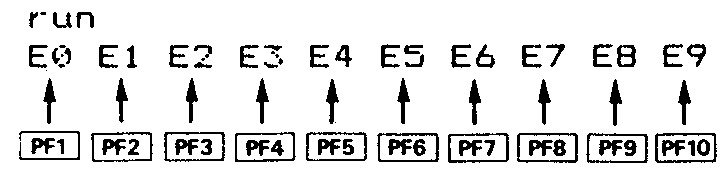
ESC CHR$(177)
This ESC code re-enables the programmable function keys so that a string is printed when they are pressed.
ESC 198
In mode 3, this escape sequence draws a line on the graphic screen using the
A-11
dot pattern specified by the user. No operation is performed when this sequence is executed modes 0, 1, or 2. The elements of the sequence are as follows:
Byte 1: Decimal 27 Hexadecimal 1B
Byte 2: Decimal 198 Hexadecimal C6
Byte 3: High byte of horizontal starting position
Byte 4: Low byte of horizontal starting position
Byte 5: High byte of vertical starting position
Byte 6: Low byte of vertical starting position
Byte 7: High byte of horizontal ending position
Byte 8: Low byte of horizontal ending position
Byte 9: High byte of vertical ending position
Byte 10: Low byte of vertical ending position
Byte 11: First byte of mask pattern
Byte 12: Second byte of mask pattern
Byte 13: Function
The starting and ending positions are specified as two-byte hexadecimal num-bers which indicate co-ordinates in the graphic screen. For example, starting co-ordinates of 400,20 (&H0190,&H0014) would be specified as follows:
Byte 3: 1 (&H01)
Byte 4: 144 (&H90)
Byte 5: 0 (&H00)
Byte 6: 20 (&H14)
The mask pattern used for drawing the line is specified in bit image format as described in the explanation of the LINE statement in Chapter 4 of the PX-8 BASIC Manual. Calculations for diagonal lines are performed automatically. Function is specified as a number from 1 to 3 with the following meanings:
1: OFF
2: ON
3: Complement
Dot positions corresponding to 1 bits in the mask pattern are re-set (turned off) when 1 is specified for the function and are set (turned on) when 2 is speci-fied. When 3 is specified, the complements of dots corresponding to 1 bits are displayed (ON dots corresponding to 1 bits are turned off, and OFF dots are turned on).
A-12
An example of specification of this sequence as follows draws a line from point (400,18) of the screen to point (18,18):
Decimal 27,198,1,144,0,18,0,18,0,18,170,170,2
Hexadecimal 1B,C6,1,90,0,12,0,12,0,12,AA,AA,2
This command duplicates the LINE command of BASIC, but also allows the dots to be inverted (i.e. switch them on if they are off and vice versa), which LINE does not.
ESC 199
This escape sequence sets or re-sets the specified points of the graphic screen. No operation is performed if this sequence is executed in modes 0, 1, or 2..The sequence consists of six bytes as follows:
Byte 1: Decimal 27 Hexadecimal 1B
Byte 2: Decimal 199 Hexadecimal C7
Byte 3: Function code (1: PSET, 0: PRESET)
Byte 4: Vertical dot position nl
Byte 5: High byte of horizontal dot position n2
Byte 6: Low byte of horizontal dot position
Numbers specified for n1 and n2 must be in the following ranges:
Decimal 0<n1<63, 0<n2<479
Hexadecimal 0 < n1 < 3F, 0 < n2 < 1DF
ESC 208
Switches the display mode. Mode specification is as follows:
| Dec | Hex | | Dec | Hex |
| Mode 0 | | | Mode 2 |
| Byte 1: | 27 | 1B | Byte 1: | 27 | 1B |
| Byte 2: | 208 | DO | Byte 2: | 208 | DO |
| Byte 3: | 2 | 2 | Byte 3: | 2 | 2 |
| Byte 4: | n1 | n1 | Byte 4: | n1 | n1 |
| Byte 5: | n2 | n2 | Byte 5: | m | m |
|
| | | Byte 6: | p | p |
| Mode 1 | | | Mode 3 |
| Byte 1: | 27 | 1B | Byte 1: | 27 | 1B |
| Byte 2: | 208 | DO | Byte 2: | 208 | DO |
| Byte 3: | 1 | 1 | Byte 3: | 3 | 3 |
| Byte 4: | n1 | n1 |
A-13
The meanings of n1, n2, m, and p are as follows:
nl Number of lines in virtual screen 1
n2 Number of lines in virtual screen 2
m Number of columns in virtual screen 1
p ASCII code corresponding to desired boundary character
The following sequence selects screen mode 2, sets the number of lines in virtu-al screen 1 to 10, the number of columns to 20 and # as the boundary character.
Decimal 27,208,2,10,20,35
Hexadecimal 1B, DO,2,A,14,23
ESC 209
In modes 0, 1, or 2 this escape sequence specifies which of the two virtual screens is to be displayed. The operation is performed if this sequence is executed in mode 3. This is done as follows:
Decimal 27,209,n
Hexadecimal 1B,D1,n
The first virtual screen is selected when 0 is specified for n, and the second vir-tual screen is selected when 1 is specified for n. If the third byte is not specified the default is 0.
ESC 210
Displays the specified character in the specified position on the real screen. This is done as follows:
Decimal 27,210,x,y,p
Hexadecimal 1B,D2,x,y,p
The meanings of x, y and p are as follows:
x Vertical position (1 to 8)
y Horizontal position (1 to 80 decimal, 1 to 50 hexadecimal)
p ASCII character code of the Character Generator ROM
This sequence makes it possible to output characters to any location in the real
A-14
screen, regardless of the position of the cursor or number of lines in the screen window.
ESC 211
Turns on or off display of function key definitions. This is done as follows:
Decimal 27,211,n
Hexadecimal 1B,D3,n
Function key definitions are displayed when 0 is specified for n, and are not displayed when 1 is specified. The default value is l.
ESC 212
In modes 0, 1, and 2 this escape sequence moves the screen window to the top of the virtual screen containing the cursor. No operation is performed if this sequence is executed in mode 3. The position of the cursor remains unchanged.
Decimal 27,212
Hexadecimal 1B,D4
ESC 213
In modes 0, 1, and 2 this escape sequence moves the screen window to the end of the virtual screen containing the cursor. No operation is performed it his sequence is executed in mode 3. The position of the cursor remains unchanged.
Decimal 27,213
Hexadecimal 1B,D5
ESC 214
In modes 0, 1, and 2 this escape sequence selects the type of cursor to be dis-played. In mode 3 always cursor type 3 is selected. The sequence consists of three bytes as follows:
Byte 1: Decimal 27 Hexadecimal 1B
Byte 2: Decimal 214 Hexadecimal D6
Byte 3: nHere, n specifies the type of cursor displayed as follows:
A-15
0 Block cursor, blink
1 Block cursor, non-blinking
2 Underline cursor, blink
3 Underline cursor, non-blinking
ESC 215
In modes 0, 1, and 2 this escape sequence moves the screen window to the posi-tion occupied by the cursor. This sequence does nothing if executed in mode 3. The screen window is positioned so that the cursor is located near its centre.
Decimal 27,215
Hexadecimal 1B,D7
ESC 224
This escape sequence defines those characters corresponding to ASCII codes 224 (&HEO) to 254 (&HFE). This sequence consists of eleven bytes as follows:
| Keyboard | Decimal | Hexadecimal | |
|---|
| Byte 1: | ESC | 27 | 1B |
| Byte 2: | GRPH-0 | 224 | EO |
| Byte 3: | Character code |
| Byte 4: | Pattern for dot row 1 |
| Byte 5: | Pattern for dot row 2 |
| Byte 6: | Pattern for dot row 3 |
| Byte 7: | Pattern for dot row 4 |
| Byte 8: | Pattern for dot row 5 |
| Byte 9: | Pattern for dot row 6 |
| Byte 10: | Pattern for dot row 7 |
| Byte 11: | Pattern for dot row 8 |
The pattern making up each dot row is specified as the ASCII code equivalent of the binary number whose "1" bits correspond to dots which are turned on, and whose "0" bits correspond to dots which are turned off. For example, specifying 63 (where 63 is the decimal equivalent of 00111111B) for byte 4 causes all dots in dot row one to be turned on when the character code specified in byte 3 is displayed; conversely, specifying 0 (00000000) causes all dots in the applicable row to be turned off.
A sample definition for character code 230 is shown below:
A-16
Keyboard ESC,GRPH-O,GRPH-6,CTRL-L,CTRL-L,
CTRL-^,?,CTRL-L, CTRL-R, CTRL-0, CTRL-@
Decimal 27,224,230,12,12,30,63,12,18,0,0
Hexadecimal 1B,EO,E6,C,C,1E,3F,C,12,0,0
The altered code can be seen by pressing GRPH-6.
ESC 240
Controls the key repeat function. This sequence consists of three bytes as follows:
| Keyboard | Decimal | Hexadecimal |
| Byte 1: | ESC | 27 | 1B |
| Byte 2: | CTRL-0 | 240 | F0 |
| Byte 3: | (n) | n | n |
If 0 is specified for n, the repeat function is turned off. If 1 is specified, it is turned on.
ESC 241
Sets the starting time for the key repeat function. The sequence consists of three bytes as follows:
| Keyboard | Decimal | Hexadecimal |
| Byte 1: | ESC | 27 | 1B |
| Byte 2: | CTRL-1 | 241 | F1 |
| Byte 3: | (n) | n | n |
The repeat function starting time is equal to n/64 seconds where n is a number from 1 to 127 (decimal) or 1 to 7F (hexadecimal).
ESC 242
Sets the duration of the key repeat interval. This sequence consists of three bytes as follows:
| Keyboard | Decimal | Hexadecimal |
|---|
| Byte 1: | ESC | 27 | 1B |
| Byte 2: | CTRL-2 | 242 | F2 |
| Byte 3: | (n) | n | n |
The key repeat interval is equal to n/256 seconds, where n is a number from 1 to 127 (decimal) or 1 to 7F (hexadecimal).
A-17
ESC 243
Sets the arrow key codes. This sequence consists of six bytes as follows:
| Keyboard | Decimal | Hexadecimal |
|---|
| Byte 1: | ESC | 27 | 1B
| Byte 2: | CTRL-3 | 243 | F3
| Byte 3: | Code for  |
| Byte 4: | Code for  |
| Byte 5: | Code for  |
| Byte 6: | Code for  |
ESC 244
Sets the SHIFT + arrow key codes. This sequence consists of six bytes as follows:
| Keyboard | Decimal | Hexadecimal |
|---|
| Byte 1: | ESC | 27 | 1B |
| Byte 2: | CTRL-4 | 244 | F4 |
| Byte 3: | Code for SHIFT +  |
| Byte 4: | Code for SHIFT +  |
| Byte 5: | Code for SHIFT +  |
| Byte 6: | Code for SHIFT +  |
ESC 245
Sets the CTRL + arrow key codes. This sequence consists of six bytes as follows:
| Keyboard | Decimal | Hexadecimal |
|---|
| Byte 1: | ESC | 27 | 1B |
| Byte 2: | CTRL-5 | 245 | F5 |
| Byte 3: | Code for CTRL +  |
| Byte 4: | Code for CTRL +  |
| Byte 5: | Code for CTRL +  |
| Byte 6: | Code for CTRL +  |
For further details of the arrow code setting see the OS Reference Manual.
ESC 246
Clears the keyboard buffer of all unprocessed input characters.
A-18
Keyboard ESC, CTRL-6
Decimal 27,246
Hexadecimal 1B,F6
ESC 247
The ESC 247 code allows the programmer to switch the various shift keys on and off. Thus the numeric key pad can be set on, or the shift key held down. The key state is set to normal by the user pressing the appropriate key, so it is advisable to program with the possiblity in mind that the key may be reset outside program control.
The sequence of characters is as follows:
| Keyboard | Decimal | Hexadecimal |
|---|
| Byte 1: | ESC | 27 | 1B |
| Byte 2: | CTRL-7 | 247 | F7 |
| Byte 3: | (n) | n | n |
Numbers which may be specified for n and their meanings are as follows:
| Keyboard | Decimal | Hexadecimal | Shift state |
|---|
| CTRL-@ | 0 | 0 | Normal |
| CTRL-B | 2 | 2 | SHIFT |
| CTRL-D | 4 | 4 | CAPS LOCK |
| CTRL-F | 6 | 6 | CAPS LOCK SHIFT |
| CTRL-P | 16 | 10 | NUM |
| CTRL-R | 18 | 12 | Numeric SHIFT |
| SPACE | 32 | 20 | GRPH |
| " | 34 | 22 | GRPH SHIFT |
| @ | 64 | 40 | CTRL |
| B | 66 | 42 | CTRL SHIFT |
This sequence does nothing if numbers other than those above are specified for n.
A-19
 WARNING:
You should make sure that a program returns the user to normal non-
secret mode, for example with an error handling routine. If the user is
placed in immediate mode and the secret mode is still active, it is impossi-
ble to know what is happening. Also the reset button on the left of the
WARNING:
You should make sure that a program returns the user to normal non-
secret mode, for example with an error handling routine. If the user is
placed in immediate mode and the secret mode is still active, it is impossi-
ble to know what is happening. Also the reset button on the left of the