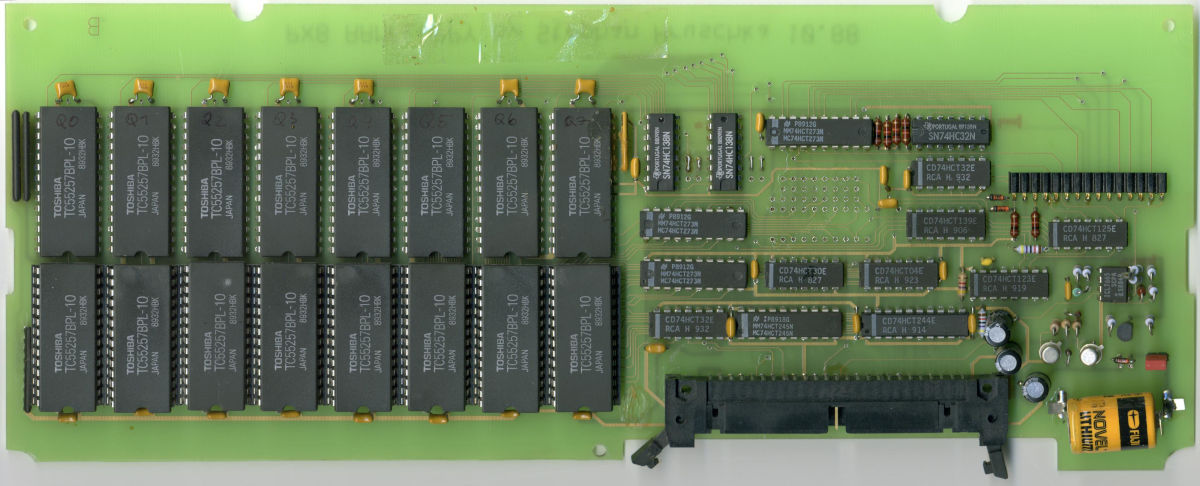
From: Fritz Chwolka dyndns.org site. The original design and realisation is by Stephan Hruschka & Mark Wahl
The schema is quite low resolution, but very similar to the original non-intelligent 128 kByte RAM disk design, so unreadable information can be deduced from that.
According to the tt.doc description, the Centronics port is supported by the OS and automatically set as the default printer.
The PX-8 and PX-4 recognizes two types of RAM-Disks, the Intelligent RAM disk, of 60 or 120 kByte, containing a processor, and the non-intelligent RAM disk, also 60 of 120 kByte, which uses only registers on I/O ports. The lowest address byte on the Non-intelligent RAM disk has an auto-increment feature to increase performance somewhat.
The modified OS-ROM has several types of changes; the size of the first RAM disk A:, the addition of the second RAM disk I: and driver code to compensate for the missing auto-increment lower address register.
Below is my interpretation and translation from the OCRed tt.doc document.
The new patched allows the usage of the RAM disk and the Centronics printer interface. The RAM disk is divided into two disks; A and I. Both disks have a maximum capacity of 256 kByte, and can be write protected independently. This allows for example, to load drive I with all programs and write-protect it, while use drive A as work disk.
The Centronics interface is set to default printer interface. The screen dump function (Control-PF5) is supported.
To use the RAM disk, the new operating system has to be installed in the PX-8. For this the smallest cover at the back of the PX-8 must be opened (top left as seen from the back of the PX-8). The ROM behind has to be removed and the patched ROM installed. Then you can install the RAM disk and press the Initial Reset next to ROM 2. Make sure the write protect is off (switches on the RAM disk are on). The RAM disks are checked for size and formatted and the detected size is written to a special directory entry on the disk. At the same time the Disk parameters are set in the system. This is independently done for drive A and I. Now the write protect can be enabled. At restart the OS will retrieve the data from the directory entry to set the Disk parameters.
If the number of RAM chips on the RAM disk changes, the RAM disk must be reinitialized. This can be done by removing the write protect and erasing the special directory entry specifing the RAM disk size. Then reset the system with an Initial Reset (Red button next to ROM 2). All files on the disk will be erased. Both A and I have the special directory entry. It is possible to change each drive independently. (As long as the battery backup remains connected and keep the unchanged drive write protected).
The RAM disk size displayed in the System Menu (CTRL-HELP) is NOT the size of drive A! The RAM disk size should not be changed with CONFIG.COM, as this will result in an unrecognised external RAM disk. A RESET is needed to restore the RAM disk.
With CONFIG.COM it is not possible to select the parallel interface for the default printer. Is the priner set to SERIAL or RS232, then STAT LST: ??? must be used to reset to the parallel interface. After an Init Reset the parallel interface is set for the default printer.
If the RAM disk is not connected, the operating system works normal. Only the default printer setting is set to the non-existing parallel interface. THis is easy to correct with CONFIG or STAT.
The routine for the original Epson external RAM disk is no longer part of the OS.
If the RAM disk was used with the PX-8, and one want to use it without, then a main reset is needed. This is also true if the reverse is the case.
The data can be downloaded here.
In the original file set:
Some added files:
Last update: 2023-08-18