System Expansion
LNW Research
Costa Mesa, CA
$69.95
Bob Couger W6KPS
1095 McCoy #99
Santa Maria, CA 93454
Do you all too often get an OM (out of memory) error? Are you tired of waiting for a pro- gram to load or to get a few dozen data files into memory? On the other hand, maybe your Level II, 16K system is now very, very reliable and you are afraid of the problems associated with the Radio Shack expansion in- terface. There is another way.
Alternative
LNW Research offers a circuit board and a manual for $69.95. It claims to have all of the features of the Radio Shack expansion chassis and then some. Also mentioned is software compati- bility. They further claim a “quiet bus” design that elimi- nates some of the memory prob- lems.
After receiving additional data from LNW, I carefully com- pared their specs with those of Radio Shack. It appeared that LNW’s board would do every- thing that Radio Shack’s does, plus the serial interface was not an accessory that connects via-
I ordered the kit last spring and received it only 30 hours later. I spent some time compar-ing LNW’s circuitry with that of Radio Shack. Anyone building the LNW board should purchase the expansion interface hard-ware from Radio Shack. The manual has a good parts list. Actually, the parts are listed in several ways. The system al-lows partial construction for those who don’t need all the fea-tures. For instance, if you only want additional memory, and don’t need a floppy disk, the manual explicitly tells you what parts to buy. On the other hand, parts are sorted alphanumeri-cally to make it easy to order and inventory. The hardest item to find was the cable. Radio Shack wanted $25 (love/hate... hate this time). One supplier had both ribbon connectors with one end termi-nated, and also40-pin soldertail connectors, so out with the sol-dering iron! This is the part of the job I really hated. I detest symmetrical conneators that can be wired and plugged in up-side down. These dumb un-keyed connectors are the worst design feature of all.
Anyway, all the parts finally,
Assembly
At a local parts store I found a 16" x 13" x 3" chassis. I wanted lots of space for a good power supply, a modem, and an inter-face for my ham radio. While having these mounted on a sin-gle chassis makes a neater as-sembly, my real objective was to keep radio interference to a minimum.
Regarding power supplies, the manual suggests buying an-other Radio Shack module simi-lar to the one that powers the
keyboard. Check at your local Radio Shack to see if they have a bad one laying around. Chances are they do and will sell it to you for less than $5.00. You can go home, pry it apart and replace the fuse. A sche-matic is included in the con-struction manual.
I bought separate tranform-ers and mounted them internally with a power line filter that hope-fully keeps voltage spikes out of the logic. Shown in Fig. 1, the power supply will run four ex-pansion interfaces. First I mounted the board, the power transformers, and cut the slots for the ribbon connectors. Next I assembled the board per the guidelines of the manual. I used sockets for all chips. The
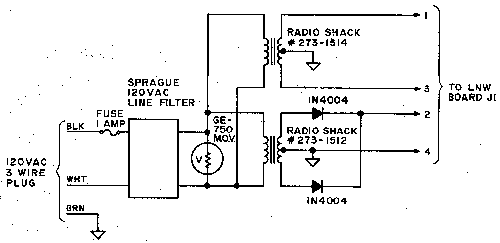
Fig. 1. This circuit will take the place of the Radio Shack power sup-ply. The power line filter generate transients of sufficient magnitude to activate the crowbar circuits if the GE-750 is not installed. Even larger transformers may be purchased if you anticipate using floppy disks and a common supply.