13 Assembler Programming
In BASIC there are operators to perform multiplication, division,
iteration etc., but in assembler the only operations provided are far
more primitive and require a more thorough understanding of how the
inside of the machine works. The ATOM is unique in that it enables
BASIC and assembler to be mixed in one program. Thus the critical
sections of programs, where speed is important, can be written in
assembler, but the body of the program can be left in BASIC for
simplicity and clarity.
The following table gives the main differences between BASIC and
assembler:
BASIC Assembler
26 variables 3 registers
4-byte precision 1 byte precision
Slow - assignment takes Fast - assignments take
over 1 msec. 10 usec.
Multiply and divide No multiply or divide
FOR...NEXT and Loops must be set up
DO...UNTIL loops by the programmer
Language independent of Depends on instruction
computer set of chip
Protection against No protection
overwriting program
However, do not be discouraged; writing in assembler is rewarding
and gives you a greater freedom and more ability to express the
problem that you are trying to solve without the constraints imposed
on you by the language. Remember that, after all, the BASIC
interpreter itself was written in assembler.
A computer consists of three main parts:
1. The memory
2. The central processing unit, or CPU.
3. The peripherals.
In the ATOM these parts are as follows:
1. Random Access Memory (RAM) and Read-Only Memory (ROM).
2. The 6502 microprocessor.
3. The VDU, keyboard, cassette interface, speaker interface...etc.
When programming in BASIC it is not necessary to understand how these
parts are working together, and how they are organised inside the
computer. However in this section on assembler programming a thorough
understanding of all these parts is needed.
13.1 Memory
The computer's memory can be thought of as a number of 'locations',
each capable of holding a value. In the unexpanded ATOM there are 2048
locations, each of which can hold one of 256 different values. Only
512 of these locations are free for you to use for programs; the
remainder are used by the ATOM operating system, and for BASIC's
variables.
_95_
Somehow it must be possible to distinguish between one location
and another. Houses in a town are distinguished by each having a
unique address; even when the occupants of a house change, the address
of the house remains the same. Similarly, each location in a computer
has a unique 'address', consisting of a number. Thus the first few
locations in memory have the addresses 0, 1, 2, 3...etc. Thus we can
speak of the 'contents' of location 100, being the number stored in
the location of that address.
13.2 Hexadecimal Notation
Having been brought up counting in tens it seems natural for us to use
a base of ten for our numbers, and any other system seems clumsy. We
have just ten symbols, 0, 1, 2, ... 8, 9, and we can use these symbols
to represent numbers as large as we please by making the value of the
digit depend on its position in the number. Thus, in the number 171
the first '1' means 100, and the second '1' means 1. Moving a digit
one place to the left increases its value by 10; this is why our
system is called 'base ten' or 'decimal'.
It happens that base 10 is singularly unsuitable for working with
computers; we choose instead base 16, or 'hexadecimal', and it will
pay to spend a little time becoming familiar with this number system.
First of all, in base 16 we need 16 different symbols to represent
the 16 different digits. For convenience we retain 0 to 9, and use the
letters A to F to represent values of ten to fifteen:
Hexadecimal digit: 0 1 2 3 4 5 6 7 8 9 A B C D E F
Decimal value: 0 1 2 3 4 5 6 7 8 9 10 11 12 13 14 15
The second difference between base 16 and base 10 is the value
accorded to the digit by virtue of its position. In base 16 moving a
digit one place to the left multiplies its value by 16 (not 10).
Because it is not always clear whether a number is hexadecimal or
decimal, hexadecimal numbers will be prefixed with a hash '4' symbol.
Now look at the following examples of hexadecimal numbers:
#B1
The 'B' has the value 11*16 because it is one position to the left of
the units column, and there is 1 unit; the number therefore has the
decimal value 176+1 or 177.
#123
The '1' is two places to the left, so it has value 16*16*1. The '2'
has the value 16*2. The '3' has the value 3. Adding these together we
obtain: 256+32+3 = 291.
There is really no need to learn how to convert between
hexadecimal and decimal because the ATOM can do it for you.
13.2.1 Converting Hexadecimal to Decimal
To print out the decimal value of a hexadecimal number, such as #123, type:
PRINT #123
The answer, 291, is printed out.
13.2.2 Converting Decimal to Hexadecimal
To print, in hexadecimal, the value of a decimal number, type:
PRINT &123
The answer, #7B, is printed out. The '&' symbol means 'print in
_96_
hexadecimal'. Thus writing:
PRINT {
will print 123.
13.3 Examining Memory Locations - '?'
We can now look at the contents of some memory, locations in the ATOM's
memory. To do this we use the '?' query operator, which means 'look in
the following memory location'. The query is followed by the address
of the memory location we want to examine. Thus:
PRINT ?#E1
will look at the location whose address is #El, and print out its
value, which will be 128 (the cursor flag). Try looking at the
contents of other memory locations; they will all contain numbers
between 0 and 255.
It is often convenient to look at several memory locations in a
row. For example, to list the contents of the 32 memory locations from
#80 upwards, type:
FOR N=0 TO 31; PRINT N?#80; NEXT N
The value of N is added to #80 to give the address of the location
whose contents are printed out; this is repeated for each value of N
from 0 to 31. Note that N?#80 is identical to ?(N+#80).
13.4 Changing Memory Locations
A word of caution: although it is quite safe to look at any memory
location in the ATOM, care should be exercised when changing memory
locations. The examples given here specify locations that are not used
by the ATOM system; if you change other locations, be sure you know
what you are doing or you may lose the stored text, or have to reset
the ATOM with BREAK.
First print the contents of #80. The value there will be whatever
was in the memory when you switched on, because the ATOM does not use
this location. To change the contents of this location to 7, type:
?#80=7
To verify the change, type:
PRINT ?#80
Try setting the contents to other numbers. What happens if you try to
set the contents of the location to a number greater than 255?
13.5 Numbers Representing Characters
If locations can only hold numbers between 0 and 255, how is text
stored in the computer's memory? The answer is that each number is
used to represent a different character, and so text is simply a
sequence of numbers in successive memory locations. There is no danger
in representing both numbers and characters in the same way because
the context will always make it clear how they should be interpreted.
To find the number corresponding to a character the CH function
can be used. Type:
PRINT CH"A"
and the number 65 will be printed out. The character "A" is
represented internally by the number 65. Try repeating this for B, C,
D, E... etc. You will notice that there is a certain regularity. Try:
PRINT CH"0"
_97_
and repeat for 1, 2, 3, 4...etc.
13.6 The Byte
The size of each memory location is called a 'byte'. A byte can
represent any one of 256 different values. A byte can hold a number
between 0 and 255 in decimal, or from #00 to #FF in hexadecimal. Note
that exactly two digits of a hex number can be held in one byte.
Alternatively a byte can be interpreted as one of 256 different
characters. Yet another option is for the byte to be interpreted as
one of 256 different instructions for the processor to execute.
13.7 The CPU
The main part of this chapter will deal with the ATOM's brain, the
Central Processing Unit or CPU. In the ATOM this is a 6502, a
processor designed in 1975 and the best-selling 8-bit microprocessor
in 1979. Much of what you learn in this chapter is specific to the
6502, and other microprocessors will do things more or less
differently. However, the 6502 is an extremely popular microprocessor
with a modern instruction set, and a surprisingly wide range of
addressing modes; furthermore it uses pipelining to give extremely
fast execution times; as fast as some other microprocessors running at
twice the speed.
The CPU is the active part of the computer; although many areas of
memory may may remain unchanged for hours on end when a computer is
being used, the CPU is working all the time the machine is switched
on, and data is being processed by it at the rate of 1 million times a
second. The CPU's job is to read a sequence of instructions from
memory and carry out the operations specified by those instructions.
13.8 Instructions
The instructions to the CPU are again just values in memory locations,
but this time they are interpreted by the CPU to represent the
different operations it can perform, For example, the instruction #18
is interpreted to mean 'clear carry flag'; you will find out what that
means in a moment. The first byte of all instructions is the operation
code, or 'op code'. Some instructions consist of just the op code;
other instructions specify data or an address in the bytes following
the op code.
13.9 The Accumulator
Many of the operations performed by the CPU involve a temporary
location inside the CPU known as the accumulator, or A for short
(nothing to do with BASIC's variable A). For example, to add two
numbers together you actually have to load the first number into the
accumulator from memory, add in the second number from memory, and
then store the result somewhere. The following instructions will be
needed:
Mnemonic Description Symbol
LDA Load accumulator with memory A=M
STA Store accumulator in memory M=A
ADC Add memory to accumulator with carry A=A+M+C
We will also need one extra instruction:
CLC Clear carry C=0
The three letter names such as LDA and STA are called the instruction
mnemonics; they are simply a more convenient way of representing the
_98_
instruction than having to remember the actual op code, which is just
a number.
13.10 The Assembler
The ATOM automatically converts these mnemonics into the op codes.
This process of converting mnemonics into codes is called
'assembling'. The assembler takes a list of mnemonics, called an
assembler program, and converts them into 'machine code', the numbers
that are actually going to be executed by the processor.
13.10.1 Writing an Assembler Program
Enter the following assembler program:
10 DIM P(-1)
20[
30 LDA #80
40 CLC
50 ADC #81
60 STA #82
70 RTS
80]
90 END
The meaning of each line in this assembler program is as follows:
10. The DIM statement is not an assembler mnemonic; it just tells the
assembler where to put the assembled machine code; at TOP in this
case.
20. The '[' and ']' symbols enclose the assembler statements.
30. Load the accumulator with the contents of the memory location with
address #80. (The contents of the memory location are not changed.)
40. Clear the carry flag.
50. Add the contents of location #81 to the accumulator, with the
carry. (Location #81 is not changed by this operation.)
60. Store the contents of the accumulator to location #82. (The
accumulator is not changed by this operation.)
70. The RTS instruction will usually be the last instruction of any
program; it causes a return to the ATOM BASIC system from the
machine-code program.
80. See 20.
90. The END statement is not an assembler mnemonic; it just denotes
the end of the text.
Now type RUN and the assembler program will be assembled. An
'assembler listing' will be printed out to show the machine code that
the assembler has generated to the left of the corresponding assembler
mnemonics:
_99_
RUN
20 824D
30 824D A5 80 LDA #80
40 824F 18 CLC
50 8250 65 81 ADC #81
60 8252 85 82 STA #82
70 8254 60 RTS
^ ^ ^ ^ ^
| | | | |
| | | | mnemonic statement
| | | instruction data/address
| | instruction op code
| location counter
statement line number.
The program has been assembled in memory starting at #824D,
immediately after the program text. This address may, be different when
you do this example if you have inserted extra spaces into the
program, but that will not affect what follows. All the numbers in the
listing, except for the line numbers on the left, are in hexadecimal;
thus #18 is the op code for the CLC instruction, and #A5 is the op
code for LDA. The LDA instruction consists of two bytes; the first
byte is the op code, and the second byte is the address; #80 in this
case.
Typing RUN assembled the program and stored the machine code in
memory directly after the assembler program. The address of the end of
the program text is called TOP; type:
PRINT &TOP
and this value will be printed out in hexadecimal. It will correspond
with the address opposite the first instruction, #A5. The machine code
is thus stored in memory as follows:
^
TOP
So far we have just assembled the program, generated the machine code,
and put the machine code into memory.
13.10.2 Executing a Machine-Code Program
To execute the machine-code program at TOP, type:
LINK TOP
What happens? Nothing much; we just return to the '>' prompt. But the
program has been executed, although it only took 17 microseconds, and
the contents of locations #80 and #81 have indeed been added together
and the result placed in #82.
Execute it again, but first set up the contents of #80 and #81 by
typing:
?#80=7; ?#81=9
If you wish you can also set the contents of #82 to 0. Now type:
LINK TOP
and then look at the contents of #82 by typing:
PRINT ?#82
_100_
The result is 16 (in decimal); the computer has just added 7 and 9 and
obtained 16!
13.11 Carry Play
Try executing the program for different numbers in #80 and #81. You
might like to try the following:
?#80=140; ?#81=150
LINK TOP
What is the result?
The reason why the result is only 34, and not 290 as one might
expect, is that the accumulator can only hold one byte. Performing the
addition in hexadecimal:
Decimal Hexadecimal
140 8C
+150 +96
---- ---
290 122
---- ---
Only two hex digits can fit in one byte, so the '1' of #122 is lost,
and only the #22 is retained. Luckily the '1' carry is retained for us
in, as you may have guessed, the carry flag. The carry flag is always
set to the value of the carry out of the byte after an addition or
subtraction operation.
13.12 Adding Two-Byte Numbers
The carry flag makes it a simple matter to add numbers as large as we
please. Here we shall add two two-byte numbers to give a two-byte
answer, although the method can be extended to any number of bytes.
Modify the program already in memory by retyping lines 50 to 120,
leaving out the lower-case comments, to give the following program:
10 DIM P(-1)
20[
30 LDA #80 low byte of one number
40 CLC
50 ADC #82 low byte of other number
60 STA #84 low byte of result
70 LDA #81 high byte of one number
80 ADC #83 high byte of other number
90 STA #85 high byte of result
100 RTS
110]
120 END
Assemble the program: RUN
20 826E
30 826E A5 80 LDA #80
40 8270 18 CLC
50 8271 65 82 ADC #82
60 8273 85 84 STA #84
70 8275 A5 81 LDA #81
80 8277 65 83 ADC #83
90 8279 85 85 STA #85
_101_
100 827B 60 RTS
Now set up the two numbers as follows:
?#80=#8C; ?#81=#00
?#82=#96; ?#83=#00
Finally, execute the program:
LINK TOP
and look at the result, printing it in hexadecimal this time for
convenience:
PRINT &?#84, &?#85
The low byte of the result is #22, as before using the one-byte
addition program, but this time the high byte of the result, #1, has
been correctly obtained. The carry generated by the first addition was
added in to the second addition, giving:
0+0+carry = 1
Try some other two-byte additions using the new program.
13.13 Subtraction
The subtract instruction is just like the add instruction, except that
there is a 'borrow' if the carry flag is zero. Therefore to perform a
single-byte subtraction the carry flag should first be set with the
SEC instruction:
SBC Subtract memory from accumulator with borrow A=A-M-(1-C)
SEC Set carry flag C=1
13.14 Printing a Character
The ATOM contains routines for the basic operations of printing a
character to the VDU, and reading a character from the keyboard, and
these routines can be called from assembler programs. The addresses of
these routines are standardised throughout the Acorn range of
software, and are as follows:
Name Address Function
OSWRCH #FFF4 Puts character in accumulator to output (VDU)
OSRDCH #FFE3 Read from input (keyboard) into accumulator
In each case all the other registers are preserved. The names of these
routines are acronyms for 'Operating System WRite CHaracter' and
'Operating System ReaD CHaracter' respectively. These routines are
executed with the following instruction:
JSR Jump to subroutine
A detailed description of how the JSR instruction works will be left
until later.
The following program outputs the contents of memory location #80
as a character to the VDU, using a call to the subroutine OSWRCH:
10 DIM P(-1)
20 W=IFFF4
30[
40 LDA #80
50 JSR W
60 RTS
70]
80 END
_102_
The variable W is used for the address of the OSWRCH routine. Assemble
the program, and then set the contents of #80 to #21:
?#80=#21
Then execute the program:
LINK TOP
and an exclamation mark will be printed out before returning to the
ATOM's prompt character, because #21 is the code for an exclamation
mark. Try executing the program with different values in #80.
13.15 Immediate Addressing
In the previous example the instruction:
LDA #80
loaded the accumulator with the contents of location #80, which was
then set to contain #21, the code for an exclamation mark. If at the
time that the program was written it was known that an exclamation
mark was to be printed it would be more convenient to specify this in
the program as the actual data to be loaded into the accumulator.
Fortunately an 'Immediate' addressing mode is provided which achieves
just this. Change the instruction to:
LDA @#21
where the '0' (at) symbol specifies to the assembler that immediate
addressing is required. Assemble the program again, and note that the
instruction op-code for LDA @#21 is #A9, not #A5 as previously. The
op-code of the instruction specifies to the CPU whether the following
byte is to be the actual data loaded into the accumulator, or the
address of the data to be loaded.
_103_
_104_
14 Jumps, Branches, and
Loops
All the assembler programs in the previous section have been executed
instruction by instruction following the sequence specified by the
order of the instructions in memory. The jump and branch instructions
enable' the flow of control to be altered, making it possible to
implement loops.
14.1 Jumps
The JMP instruction is followed by the address of the instruction to
be executed next.
JMP Jump
14.2 Labels
Before using the JMP instruction we need to be able to indicate to the
assembler where we want to jump to, and to do this conveniently
'labels' are needed. In the assembler labels are variables of the form
AA to ZZ followed by a number (0, 1, 2 ... etc). If you are already
familiar with ATOM BASIC you will recognise these as the arrays.
First the labels to be used in an assembler program must be
declared in the DIM statement. Note that we still need to declare
P(-1) as before, and this must be the last thing declared. For
example, to provide space for four labels LLO, LL1, LL2, and LL3 we
would declare:
DIM LL(3), P(-1)
Labels used in a program are prefixed by a colon ':' character. For
example, enter the following assembler program:
10 DIM LL(3),P(-1)
20 W=#FFF4
30[
40:LL0 LDA @#2A
50:LL1 JSR W
60 JMP LL0
70]
80 END
To execute the program the procedure is slightly different from the
previous examples, because space has now been assigned at TOP for the
labels. When using labels in an assembler program you should place a
label at the start of the program, as with LL0 in this example, and
LINK to that label. So, in this example, execute the program with:
LINK LL0
The program will output an asterisk, and then jump back to the
previous instruction. The program has become stuck in an endless loop!
If you know BASIC, compare this program with the BASIC program in
section 4.6 which has the same effect.
A flowchart for this program is as follows:
_105_
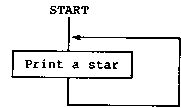 Try pressing ESCAPE. ESCAPE will not work; it only works in BASIC
programs, and here we are executing machine code instructions so
ESCAPE is no longer checked for. Fortunately there is one means of
salvation: press BREAK, and then type OLD to retrieve the original
program.
Try pressing ESCAPE. ESCAPE will not work; it only works in BASIC
programs, and here we are executing machine code instructions so
ESCAPE is no longer checked for. Fortunately there is one means of
salvation: press BREAK, and then type OLD to retrieve the original
program.
14.3 Flags
The carry flag has already been introduced; it is set or cleared as
the result of an ADC instruction. The CPU contains several other
flags which are set or cleared depending on the outcome of certain
instructions; this section will introduce another one.
14.3.1 Zero Flag
The zero flag, called Z, is set if the result of the previous
operation gave zero, and is cleared otherwise. So, for example:
LDA #80
would set the zero flag if the contents of 480 were zero.
14.4 Conditional Branches
The corditional branches enable the program to act on the outcome of
an operation. The branch instructions look at a specified flag, and
then either carry on execution if the test was false, or cause a
branch to a different address if the test was true. There are 8
different branch instructions, four of which will be introduced here:
BEQ Branch if equal to zero (i.e. Z=1)
BYE Branch if not equal to zero (i.e. Z=O)
BCC Branch if carry-flag clear (i.e. C=O)
BCS Branch if carry-flag set (i.e. C=1)
The difference between a 'branch' and a 'jump' is that the jump
instruction is three bytes long (op-code and two-byte address) whereas
the branch instructions ase only two bytes long (op-code and one-byte
offset). The difference is automatically looked after by the
assembler.
The following simple program will print an exclamation mark if #80
contains zero, and a star if it does not contain zero; the comments in
lower-case can be omitted when you enter the program:
10 DIM BB(3),P(-1)
20 W=#FFF4
30[
40:BB0 LDA #80
50 BEQ BB if zero go to BB1
60 LDA @#2A star
70 JSR W print it
80 RTS return
90:BB1 LDA @#21 exclamation mark
100 JSR W print it
_106_
110 RTS return
120]
130 END
A flowchart for this program is as follows:
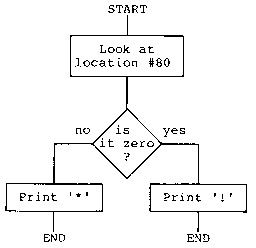 Now assemble the program with RUN as usual. You will almost certainly
get the message:
OUT OF RANGE:
before the line containing the instruction BEQ BB1, and the offset in
the branch instruction will have been set to zero. The message is
produced because the label BB1 has not yet been met when the branch
instruction referring to it is being assembled; in other words, the
assembler program contains a forward reference. Therefore you should
assemble the program a second time by typing RUN again. This time the
message will not be produced and the correct offset will be calculated
for the branch instruction.
Note that whenever a program contains forward references it should
be assembled twice before executing the machine code.
Now execute the program by typing:
LINK BB0
for different values in #80, and verify that the behaviour is as
specified above.
Now assemble the program with RUN as usual. You will almost certainly
get the message:
OUT OF RANGE:
before the line containing the instruction BEQ BB1, and the offset in
the branch instruction will have been set to zero. The message is
produced because the label BB1 has not yet been met when the branch
instruction referring to it is being assembled; in other words, the
assembler program contains a forward reference. Therefore you should
assemble the program a second time by typing RUN again. This time the
message will not be produced and the correct offset will be calculated
for the branch instruction.
Note that whenever a program contains forward references it should
be assembled twice before executing the machine code.
Now execute the program by typing:
LINK BB0
for different values in #80, and verify that the behaviour is as
specified above.
14.5 X and Y registers
The CPU contains two registers in addition to the accumulator, and
these are called the X and Y registers. As with the accumulator, there
are instructions to load and store the X and Y registers:
LDX Load X register from memory X=M
LDY Load Y register from memory Y=M
STX Store X register to memory M=X
STY Store Y register to memory M=Y
However the X and Y registers cannot be used as one of the operands in
arithmetic or logical instructions like the accumulator; they have
their own special uses, including loop control and indexed addressing.
_107_
14.6 Loops in Machine Code
The X and Y registers are particularly useful as the control variables
in iterative loops, because of four special instructions which will
either increment (add 1 to) or decrement (subtract 1 from) their
values:
INX Increment X register X=X+1
INY Increment Y register Y=Y+1
DEX Decrement X register X=X-1
DEY Decrement Y register Y=Y-1
Note that these instructions do not affect the carry flag, so
incrementing #FF will give #00 without changing the carry bit. The
zero flag is, however, affected by these instructions, and the
following program tests the zero flag to detect when X reaches zero.
14.6.1 Iterative Loop
The iterative loop enables the same set of instructions to be executed
a fixed number of times. For example, enter the following program:
10 DIM LL(4),P(-1)
20 W=#FFF4
30[
40:LL0 LDX @8 initialise X
50:LL1 LDA @#2A code for star
60:LL2 JSR W output it
70 DEX count it
80 BNE LL2 all done?
90 RTS
100 J
110 END
A flowchart for the program is as follows:
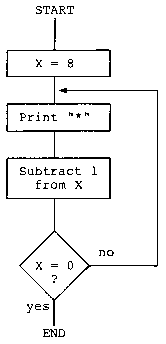 _108_
_108_
Assemble the program by typing RUN. This program prints out a star,
decrements the X register, and then branches back if the result after
decrementing the X register is not zero. Consider what value X will
have on successive times around the loop and predict how many stars
will be printed out; then execute the program with LINK LL0 and see if
your prediction was correct. If you were wrong, try thinking about the
case where X was initially set to 1 instead of 8 in line 40.
How many stars are printed if you change the instruction on line
40 to LDX @0 ?
14.7 Compare
In the previous example the condition X=0 was used to terminate the
loop. Sometimes we might want to count up from 0 and terminate on some
specified value other than zero. The compare instruction can be used
to compare the contents of a register with a value in memory; if the
two are the same, the zero flag will be set. If they are not the same,
the zero flag will be cleared. The compare instruction also affects
the carry flag.
CMP Compare accumulator with memory A-M
CPX Compare X register with memory X-M
CPY Compare Y register with memory Y-M
Note that the compare instruction does not affect its two operands; it
just changes the flags as a result of the comparison.
The next example again prints 8 stars, but this time it uses X as
a counter to count upwards from 0 to 8:
10 DIM LL(2),P(-1)
20 W=#FFF4
30[
40:LL0 LDX @0 start at zero
50:LL1 LDA @#2A code for star
60 JSR W output it
70 INX next X
80 CPX @8 all done?
90 BNE LL1
100 RTS return
110]
120 END
In this program X takes the values 0, 1, 2, 3, 4, 5, 6, and 7. The
last time around the loop X is incremented to 8, and the loop
terminates. Try drawing a flowchart for this program.
14.8 Using the Control Variable
In the previous two examples X was simply used as a counter, and so it
made no difference whether we counted up or down. However, it is often
useful to use the value of the control variable in the program. For
example, we could print out the character in the X register each time
around the loop. We therefore need a way of transferring the value in
the X register to the accumulator so that it can be printed out by the
OSWRCH routine. One way would be to execute:
STX #82
LDA #82
where #82 is not being used for any other purpose. There is a more
convenient way, using one of four new instructions:
TAX Transfer accumulator to X register X=A
TAY Transfer accumulator to Y register Y=A
_109_
TEA Transfer X register to accumulator A=X
TYA Transfer Y register to accumulator A=Y
Note that the transfer instructions only affect the register being
transferred to.
The following example prints out the alphabet by making X cover
the range #41, the code for A, to #5A, the cade for Z.
10 DIM LL(2),P(-1)
20 W=OFFF4
30[
40:LL0 LDX @#41 start at A
50:LL1 TXA put it in A
60 JSR W print it
70 INX next one
80 CPX @#5B done Z?
90 BNE LL1 if so - continue
100 RTS else - return
110] I
120 END
Modify the program to print the alphabet in reverse order, Z to A.
All these examples could have used Y as the control variable
instead of X in exactly the same way.
_110_
15 Shifts, and Rotates
So far we have considered each memory location, or memory byte, as
being capable of holding one of 256 different numbers (0 to 255), or
one of 256 different characters. In this section we examine an
alternative representation, which is closer to the way a byte of
information is actually stored in the computer's memory.
15.1 Binary Notation
The computer memory consists of electronic circuits that can be put
into one of two different states. Such circuits are called bistables
because they have two stable states, or flip/flops, for similar
reasons. The two states are normally represented as 0 and 1, but they
are often referred to by different terms as listed below:
State:
0 1
zero one
low high
clear set
off on
When the digits 0 and 1 are used to refer to the states of a bistable
they are referred to as 'binary digits', or 'bits' for brevity.
With two bits you can represent four different states which can be
listed as follows, if the bits are called A and B:
A: B:
0 0
0 1
1 0
1 1
With four bits you can represent one of 16 different values, since
2x2x2x2=16, and so each hexadecimal digit can be represented by a
four-bit binary number. The hexadecimal digits, and their binary
equivalents, are shown in the following table:
_111_
Decimal: Hexadecimal: Binary:
0 0 0 0 0 0
1 1 0 0 0 1
2 2 0 0 1 0
3 3 0 0 1 1
4 4 0 1 0 0
5 5 0 1 0 1
6 6 0 1 1 0
7 7 0 1 1 1
8 8 1 0 0 0
9 9 1 0 0 1
10 A 1 0 1 0
11 B 1 0 1 1
12 C 1 1 0 0
13 D 1 1 0 1
14 E 1 1 1 0
15 F 1 1 1 1
Any decimal number can be converted into its binary representation by
he simple procedure of converting each hexadecimal digit into the
corresponding four bits. For example:
Decimal: 25
Hexadecimal: 19
/ \
/ \
Binary: 0001 1001
Thus the binary equivalent of #19 is 00010001 (or, leaving out the
leading zeros, 11001).
Verify the following facts about binary numbers:
1. Shifting a binary number left, and inserting a zero after it, is
the same as multiplying its value by 2.
e.g. 7 is 111
14 is 1110.
2. Shifting a binary number right, removing the last digit, is the
same as dividing it by 2 and ignoring the remainder.
15.2 Bytes
We have already seen that we need exactly two hexadecimal digits to
represent all the different possible values in a byte of information.
It should now be clear that a byte corresponds to eight bits of
information, since each hex digit requires four bits to specify it.
The bits in a byte are usually numbered, for convenience, as follows:
7 6 5 4 3 2 1 0
0 0 0 1 1 0 0 1
Bit 0 is often referred to as the 'low-order bit' or
'least-significant bit', and bit 7 as the 'high-order bit' or
'most-significant bit'. Note that bit 0 corresponds to the units
column and moving a bit one place to the left in a number multiplies
its value by 2.
15.3 Logical Operations
Many operations in the computer's instruction set are easiest to think
of as operations between two bytes represented as two 8-bit numbers.
This section examines three operations called 'logical' operations
_112_
which are performed between the individual bits of the two operands.
One of the operands is always the accumulator, and the other is a
memory location.
AND AND accumulator with memory A=A&M
The AND operation sets the bit of the result to a 1 only if the bit of
one operand is a 1 AND the corresponding bit of the other operand is a
1. Otherwise the bit in the result is a zero. For example:
Hexadecimal: Binary:
A9 1 0 1 0 1 0 0 1
E5 1 1 1 0 0 1 0 1
-- ---------------
A1 1 0 1 0 0 0 0 1
One way of thinking of the AND operation is that one operand acts as a
'mask', and only where there are ones in the mask do the corresponding
bits in the other operand 'show through'; otherwise, the bits are
zero.
ORA OR accumulator with memory A=A M
The OR operation sets the bit of the result to a 1 if the
corresponding bit of one operand is a 1 OR the corresponding bit of
the other operand is a 1, or indeed, if they are both ones; otherwise
the bit in the result is zero. For example:
Hexadecimal: Binary:
A9 1 0 1 0 1 0 0 1
E5 1 1 1 0 0 1 0 1
-- ---------------
ED 1 1 1 0 1 1 0 1
EOR Exclusive-OR accumulator with memory A=A:M
The exclusive-OR operation is like the OR operation, except that the
corresponding bit in the result is 1 only if the corresponding bit of
one operand is a 1, or if the corresponding bit of the other operand
is a 1, but not if they are both ones. For example:
Hexadecimal: Binary:
A9 1 0 1 0 1 0 0 1
E5 1 1 1 0 0 1 0 1
-- ---------------
4C 0 1 0 0 1 1 0 0
Another way of thinking of the exclusive-OR operation is that. the bits
of one operand are inverted where the other operand has ones.
M
The OR operation sets the bit of the result to a 1 if the
corresponding bit of one operand is a 1 OR the corresponding bit of
the other operand is a 1, or indeed, if they are both ones; otherwise
the bit in the result is zero. For example:
Hexadecimal: Binary:
A9 1 0 1 0 1 0 0 1
E5 1 1 1 0 0 1 0 1
-- ---------------
ED 1 1 1 0 1 1 0 1
EOR Exclusive-OR accumulator with memory A=A:M
The exclusive-OR operation is like the OR operation, except that the
corresponding bit in the result is 1 only if the corresponding bit of
one operand is a 1, or if the corresponding bit of the other operand
is a 1, but not if they are both ones. For example:
Hexadecimal: Binary:
A9 1 0 1 0 1 0 0 1
E5 1 1 1 0 0 1 0 1
-- ---------------
4C 0 1 0 0 1 1 0 0
Another way of thinking of the exclusive-OR operation is that. the bits
of one operand are inverted where the other operand has ones.
15.4 Music
Music is composed of vibrations of different frequencies that
stimulate our ears to give the sensations of tones and noise. A single
tone is a signal with a constant rate of vibration, and the 'pitch' of
the tone depends on the frequency of the vibration: the faster the
vibration, or the higher the frequency of vibration, the higher is the
perceived pitch of the tone. The human ear is sensitive to frequencies
from about 10 Hz (10 vibrations per second) up to about 16 kHz (16000
vibrations a second). Since the ATOM caa execute up to 500000
instructions per second in machine code, it is possible to generate
tones covering the whole audible range.
The ATOM contains a loudspeaker which is controlled by an output
_113_
113
line. The loudspeaker is connected to bit 2 of the output port whose
address is #B002:
7 6 5 4 3 2 1 0
-----------------
| | | | | | | | |
-----------------
V
|
------
|
--- /|
| |/ |
| |\ |
--- \|
|
-----
---
-
To make the loudspeaker vibrate we can exclusive-OR the location
corresponding to the output port with the binary number 00000100 so
that bit 2 is changed each time. To make the ATOM generate a tone of a
particular frequency we need to make the output driving the
loudspeaker vibrate with the required frequency. Try the following
program:
10 DIM VV(4),P(-1)
20 L=#B002
30[
40:VV0 LDA L
50:VV1 LDX @80
60:VV2 DEX
70 BNE VV2
80 EOR @4
90 STA L
100 JMP VV1
11O]
120 END
The immediate operand 4 in line 80 corresponds to the binary number
00000100. The program generates a continuous tone, and can only be
stopped by pressing BREAK. (To get the program back after pressing
BREAK, type OLD.) The inner loop, lines 60 and 70, gives a delay
depending on the contents of #80; the greater the contents of #80,
the longer the delay, and the lower the pitch of the tone in the
loudspeaker.
15.4.1 Bleeps
To make the program generate a tone pulse, or a bleep, of a fixed
length, we need another counter to count the number of iterations
around the loop, and to stop the program when a certain number of
iterations have been performed. The following program is based on the
previous example, but contains an extra loop to count the number of
cycles. The only lines you need to enter are 45, 95, 100, and 105:
5 REM Bleep
10 DIM VV(4),P(-1)
20 L=#B002
30[
_114_
40:VV0 LDA L
45 LDY #81
50:VV1 LDX #80
60:VV2 DEX
70 BNE VV2
80 EOR @4
90 STA L
95 DEY
100 BNE VV1
105 RTS
110]
120 END
Now the program generates a tone pulse whose frequency is determined
by the contents of #80, and whose length is determined by #81.
To illustrate the operation of this program, the following BASIC
program calls it, running through tones of every frequency it can
generate:
200 ?#81=255
210 FOR N=1 TO 256
220 ?#80=N
230 LINK VV0
240 NEXT N
250 END
This program should be entered into memory with the previous example,
and the END statement at line 120 should be deleted so that the BASIC
program will execute the assembled Bleep program.
Try changing the statement on line 220 to:
220 ?#80=RND
to give something reminiscent of certain modern music!
One disadvantage of this program, which you may have noticed, is
that the length of the bleep gets progressively shorter as the
frequency of the note gets higher; this is because the program
generates a fixed number of cycles of the tone, so the higher the
frequency, the less time these cycles will take. To give bleeps of the
same duration it is necessary to make the contents of #81 the inverse
of #80. For an illustration of how to achieve this, see the
Harpsichord program of section 17.2.
15.5 Rotates and Shifts
The rotate and shift operations move the bits in a byte either left or
right. The ASL instruction moves all the bits one place to the left;
what was the high-order bit is put into the carry flag, and a zero bit
is put into the low-order bit of the byte. The ROL instruction is
identical except that the previous value of the carry flag, rather
than zero, is put into the low-order bit.
The right shift and rotate right instructions are identical,
except that the bits are shifted to the, right:
ASL Arithmetic shift left one bit (memory or accumulator)
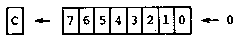 LSR Logical shift right one bit (memory or accumulator)
LSR Logical shift right one bit (memory or accumulator)
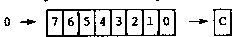 _115_
_115_
ROL Rotate left one bit (memory or accumulator)
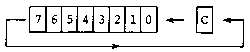 ROR Rotate right one bit (memory or accumulator)
ROR Rotate right one bit (memory or accumulator)
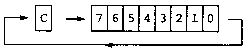
15.6 Noise
It may seem surprising.that a computer, which follows an absolutely
determined sequence of operations, can generate noise which sounds
completely random. The following program does just that; it generates
a oseudo-random sequence of pulses that does not repeat until 8388607
.",ave been generated. As it stands the noise it generates contains
components up to 27kHz, well beyond the range of hearing, and it takes
a'er 5 minutes before the sequence repeats.
The following noise program simulates, by means of the shift and
otate instructions, a 23-bit shift register whose lowest-order input
is the exclusive-OR of bits 23 and 18:
10 REM Random Noise
20 DIM L(2),NN(1),P(-1)
30 C=#B002
40[
50:NN0 LDA L; STA C
60 AND @#48; ADC @#38
70 ASL A; ASL A
80 ROL L+2; ROL L+1; ROL L
90 JMP NN0
100]
110 LINK NN0
Incidentally, the noise generated by this program is an excellent
signal for testing high-fidelity audio equipment. The noise should be
reproduced through the system and listened to at the output. The noise
should sound evenly distributed over all frequencies, with no
particular peak at any frequency revealing a peak in the spectrum, or
any holes in the noise revealing the presence of dips in the spectrum.
_116_
16 Addressing Modes and
Registers
16.0 ADDRESSING MODES AND REGISTERS
16.1 Indexed Addressing
So far the X and Y registers have simply been used as counters, but
their most important use is in 'indexed addressing'. We have already
met two different addressing modes: absolute addressing, as in:
LDA U
where the instruction loads the accumulator with the contents of
location U, and immediate addressing as in:
LDA @#21
where the instruction loads the accumulator with the actual value #21.
In indexed addressing one of the index registers, X or Y, is used
as an offset which is added to the address specified in the
instruction to give the actual address of the data. For example, we
can write:
LDA S,X
If X contains zero this instruction will behave just like LDA S.
However, if X contains 1 it will load the accumulator with the
contents of 'one location further on from S'. In Gther words it will
behave like LDA S+1. Since X can contain any value from 0 to 255, the
instruction LDA S,X gives you access to 256 different memory
locations. If you are familiar with BASIC's byte vectors you can think
of S as the base of a vector, and of X as containing the subscript.
16.1.1 Print Inverted String
The following program uses indexed addressing to print out a string of
characters inverted. Recall that a string is held as a sequence of
character codes terminated by a #D byte:
10 DIM LL(2),S(64),P(-1)
20 W=OFFF4
30[
40:LL0 LDX @0
50:LL1 LDA S,X
60 CMP @#D
70 BEQ LL2
80 ORA @#20
90 JSR W
100 INX
110 BNE LL1
120:LL2 RTS
130]
140 END
Assemble the program by typing RUN twice, and then try the program by
entering:
$S="TEST STRING"
LINK LL0
_117_
16.1.2 Index Subroutine
Another useful operation that can easily be performed in a
machine-code routine is to iook up a character in a string, and return
its position in that string. The following subroutine reads in a
character, using a call to the OSRDCH read-character routines, and
saves in ?F the position of the first occurrence of that character in
ST.
1 REM Index Routine
10 DIM RR(3),T(25),F(0),P(-1)
20 R=#FFE3; $T="ABCDEFGH"
30[
160\Look up A in T
165:RR1 STX F; RTS
180:RR0 JSR R; LDX @LEN(T)-1
190:RR2 CMP T,X; BEQ RR1
210 DEX; BPL RR2; BMI RR0
220]
230 END
The routine is entered at RR0, and as it stands it looks for one of
the letters A to H.
16.2 Summary of Addressing Modes
The following sections summarise all the addressing modes that are
available on the 6502.
16.3 Immediate
When the data for an instruction is known at the time that the program
being written, immediate addressing can be used. In immediate
-dressing the second byte of the instruction contains the actual
8-bit data to be used by the instruction.
The '#' symbol denotes an immediate operand.
Instruction:
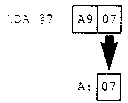 Examples: LDA @M I
CPY @J+2
Examples: LDA @M I
CPY @J+2
6.4 Absolute
Absolute addressing is used when the effective address, to be used by
is instruction, is known at the time the program is being written. In
absolute addressing the two bytes following the op-code contain the
16-bit effective address to be used by the instruction.
_118_
Instruction: Data:
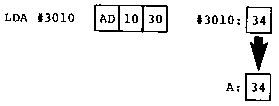 Examples: LDA K
SBC #3010
Examples: LDA K
SBC #3010
16.5 Zero Page
Zero page addressing is like absolute addressing in that the
instruction specifies the effective address to be used by the
instruction, but only the lower byte of the address is specified in
the instruction. The upper byte of the address is assumed to be zero,
so only addresses in page zero, from #0000 to #OOFF, can be addressed.
The assembler will automatically produce zero-page instructions when
possible.
Instruction: Data:
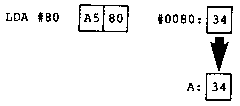 Examples: BIT #80
ASL #9A
Examples: BIT #80
ASL #9A
16.6 Indexed Addressing
Indexed addressing is used to access a table of memory locations by
specifying them in terms of an offset from a base address. The base
address is known at the time that the program is written; the offset,
which is provided in one of the index registers, can be calculated by
the program.
In all indexed addressing modes one of the 8-bit index registers,
X and Y, is used in a calculation of the effective address to be used
by the instruction. Five different indexed addressing modes are
available, and are listed in the fallowing section.
16.6.1 Absolute,X - Absolute,Y
The simplest indexed addressing mode is absolute indexed addressing.
In this mode the two bytes following the instruction specify a 16-bit
address which is to be added to one of tkje index registers to form the
effective address to be used by the instruction:
_119_
instruction:
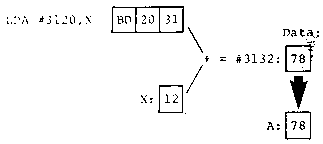 Examples: LDA M,X
LDX J,Y
INC N,X
Examples: LDA M,X
LDX J,Y
INC N,X
16.6.2 Zero,X
In zero,X indexed addressing the second byte of the instruction
specifies an 8-bit address which is added to the X-register to give a
zero-page address to be used by the instruction.
Note that in the case of the LDX instruction a zero,Y addressing
mode is provided instead of the zero,X mode.
Instruction:
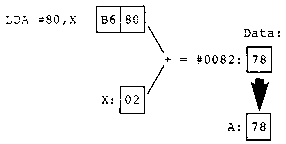 Examples: LSR #80,X
LDX #82,Y
Examples: LSR #80,X
LDX #82,Y
16.7 Indirect Addressing
It is sometmes necessary to use an address which is actually computed
when the program runs, rather than being an offset from a base address
or a constant address. In this case indirect addressing is used.
The indirect mode of addressing is available for the JMP
instructicn. Thus control can be transferred to an address calculated
at the time that the program is run.
Examples: JMP (#2800)
JMP (#80)
For the dual-operand instructions ADC, AND, CMP, EOR, LDA, ORA,
SEC, ance STA, two different modes of indirect addressing are provided:
pre-indexed indirect, and post-indexed indirect. Pure indirect
addressing can be obtained, using either mode, by first setting the
respective index register to zero.
_120_
16.7.1 Pre-Indexed Indirect
This mode of addressing is used when a table of effective addresses is
provided in page zero; the X index register is used as a pointer to
select one of these addresses from the table.
In pre-indexed indirect addressing the second byte of the
instruction is added to the X register to give an address in page
zero. The two bytes at this page zero address are then used as the
effective address for the instruction.
Instruction:
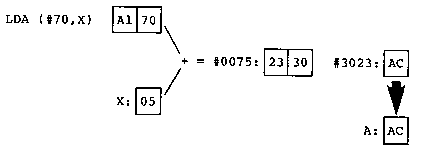 Examples: STA (J,X)
EOR (#60,X)
Examples: STA (J,X)
EOR (#60,X)
16.7.2 Post-Indexed Indirect
This indexed addressing mode is like the absolute,X or absolute,Y
indexed addressing modes, except that in this case the base address of
the table is provided in page zero, rather than in the bytes following
the instruction. The second byte of the instruction specifies the
page-zero base address.
In post-indexed indirect addressing the second byte of the
instruction specifies a page zero address. The two bytes at this
address are added to the Y index register to give a 16-bit address
which is then used as the effective address for the instruction.
Instruction:
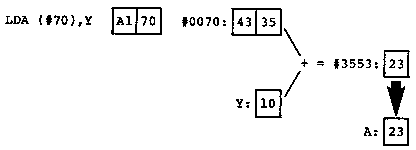 Examples: CMP (J),Y ADC (066),Y
_121_
Examples: CMP (J),Y ADC (066),Y
_121_
16.8 Registers
This section gives a short description of all the 6502's registers:
Accumulator - A
8-bit general-purpose register, which forms one operand in all the
arithmetic and logical instructions.
Index Register - X
8-bit register used as the offset in indexed and pre-indexed indirect
addressing modes, or as a counter.
Index Register - Y
8-bit register used as the offset in indexed and post-indexed indirect
addressing modes.
Status Register - S
8-bit reaister containing status flags and interrupt mask:
Bit 0 - Carry flag (C). Set if a carry occurs during an add
operation; cleared if a borrow occurs during a subtract operation;
used as a ninth bit in the shift and rotate instructions.
Bit 1 - Zero flag (Z). Set if the result of an operation is zero;
cleared otherwise.
Bit 2 - Interrupt disable (I). If set, disables the effect of the
IRQ interrupt. Is set by the processor during interrupts.
Bit 3 - Decimal mode flag (0). If set, the add and subtract
operations work in binary-coded-decimal arithmetic; if clear, the
add and subtract operations work in binary arithmetic.
Bit 4 - Break command (B). Set by the processor during a BRK
interrupt; otherwise cleared.
Bit 5 - Unused.
Bit 6 - Overflow flag (V). Set if a carry occurred from bit 6 during
an add operation; cleared if a borrow occurred to bit 6 in a
subtract operation.
Bit 7 - Negative flag (N). Set if bit 7 of the result of an
operation is set; otherwise cleared.
Stack Pointer - SP
8-bit register which forms the lower byte of the address of the next
free stack location; the upper byte of this address is always #01.
Program Counter - PC
16-bit register which always contains the address of the next
instruction to be fetched by the processor.
_122_
17 Machine-Code in BASIC
Machine-code subroutines written using the mnemonic assembler can be
incorporated into BASIC programs, and several examples are given in
the following sections.
17.1 Replace Subroutine
The following machine-code routine, 'Replace', can be used to perform
a character-by-character substitution on a string. It assumes the
existence of three strings called R, S, and T. The routine looks up
each character of R to see if it occurs in string S and, if so, it is
replaced with the character in the corresponding position in string T.
For example, if:
$S="TMP"; $T="SNF"
then the sequence:
$R="COMPUTER"
LINK RR0
will change $R to "CONFUSER".
10 REM Replace
20 DIM LL(4),R(20),S(20),T(20)
40 FOR N=l TO 2; DIM P(-1)
50[
60:LL0 LDX @0
70:LL1 LDY @0; LDA R,X
80 CMP @#D; BNE LL3; RTS finished
90:LL2 INY
100:LL3 LDA S,Y
110 CMP @#fD; BEQ LL4
120 CMP R,X; BNE LL2
130 LDA T,Y; STA R,X replace char
140:LL4 INX; JMP LL1 next char
150]
160 NEXT N
200 END
The routine has many uses, including code-conversion, encryption and
idecryption, and character rearrangement.
17.1.1 Convertinq Arabic to Roman Numerals
To illustrate one application of the Replace routine, the following
program converts any number from Arabic to Roman numerals:
10 REM Roman Numerals
20 DIM LL(4),Q(50)
30 DIM R(20),S(20),T(20)
40 FOR N=l TO 2; DIM P(-1)
50[
60:LL0 LDX @0
70:LL1 LDY @0; LDA R,X
_123_
80 CMP @#D; BNE LL3; RTS finished
90:LL2 INY
100:LL3 LDA S,Y
110 CMP @#D; BEQ LL4
120 CMP R,X; BNE LL2
130 LDA T,Y; STA R,X replace char
140:LL4 INX; JMP LL1 next char
150]
160 NEXT N
200 $S="IVXLCDM"; $T="XLCDM??"
210 $Q=""; $Q+5="I"; $Q+10="II"
220 $Q+15="III"; $Q+20="IV"; $9+25="V" 230 $Q+30="VI"; $Q+35="VII"
240 SQ+40="VIII"; $Q+45="IX"
250 DO $R="";D=10000
255 INPUT A
260 DO LINK LL0
270 $R+LEN(R)=S(Q+A/D*5)
280 A=AID; D=D/10; UNTIL D=0
290 PRINT $R; UNTIL 0
Description of Program:
20-30 Allocate labels and strings 40-160 Assemble Replace routine.
200 Set up strings of Roman digits
210-240 Set up strings of numerals for 0 to 9.
255 Input number for conversion
260 Multiply the Roman string R by ten by performing a character
substitution.
270 Append string for Roman representation for A/D to end of R.
280 Look at next digit of Arabic number.
290 Print Roman string, and carry on.
Variables:
A - Number for conversion
D - Divisor for powers of ten.
LL(0..4) - Labels for assembler routine.
LL0 - Entry point for Replace routine.
N - Counter for two-pass assembly.
P - Location counter.
Q - $(Q+5*x) is string for Roman numeral X.
$R - String containing Roman representation of A.
$S - Source string for replacement.
$T - Target string for replacement.
Program size: 579 bytes. 17.2 Harpsichord
The following program simulates a harpsichord; it uses the central
section of the ATOM's keyboard as a harpsichord keyboard, with the
keys assigned as follows:
E R Y U I P @
A S D F G H J K L ; [ ]
where the S key corresponds to middle C. The space bar gives a 'rest',
and no other key on the keyboard has any effect.
The tune is displayed on a musical stave as it is played, with the
_124_
black notes designated as sharps. Pressing RETURN will then play the
music back, again displaying it as it is played.
The program uses the Index routine, described in Section 16.3, to
look up the key pressed, and a version of the Bleep routine in Section
15.4.1.
1 REM Harpsichord
10 DIM S(23),T(26),F(0)
15 DIM WW(2)RR(2),2(128)
20 DIM P(-1)
30 PRINT $21
100[\generate NOTE
110:WW0 STA F; LDA @0
120:WW2 LDX F
130:WW1 DEX; NOP; NOP; BNE WW1
140 EOR @4; STA #B002
150 DEY; BNE WW2; RTS
160\READ KEY & LOOK UP IN T
165:RR1 STX F; RTS
170:RR0 JSR #FFE3
180 LDX @25
190:RR2 CMP T,X; BEQ RR1
210 DEX; BPL RR2; BMI RR0
220]
230 PRINT $6
380 X=#8000
390 D=256*022
393 S!20=#01016572
395 S!16=#018898AB
400 S!12=#01CBE401
410 S!8=#5A606B79
420 S!4=#8090A1B5
430 S!0=#COD7F2FF
450 $T="ASDFGHJKL;[]?ER?YUI?P@? ?"
460 T?24=#1B; REM ESCAPE
470 CLEAR 0
480 DO K=32
500 FOR M=0 TO 127; LINK RR0
505 IF ?F<>25 GOTO 520
508 IF M<>0 Q=m
510 K=128; GOTO 540
520 Z?M=?F
530 GOSUB d
540 NEXT M
780 K=32
800 FOR M=0 TO Q-1; WAIT; WAIT
810 ?F=Z?M; GOSUB d
820 NEXT M
825 UNTIL 0
830dREM DRAW TUNE
840 IF K<31 GOTO e
850 CLEAR 0
860 FOR N=34 TO 10 STEP -6
870 MOVE O,N; DRAW 63,N
880 NEXT N
890 K=0
900eIF ?F=23 GOTO s
910 IF ?F>11 K?(X+32*(27-?F))=35; K=K+1
920 K?(X+32*(15-?F112)1=15
930 K=K+1
_125_
960 A=S?(?F); Y=D/A
970 LINK WW0
980 RETURN
990sFOR N=0 TO 500;NEXT N
995 K=K+1; RETURN
Description of Program:
100-150 Assemble bleep routine
160-210 Assemble index routine
393-430 Set up note values
450-460 Set up keyboard table
480-825 Main program loop
500-540 Play up to 128 notes, storing and displaying them.
800-820 Play back tune
830 d: Draw note on staves and play note
840-880 If first note of screen, draw staves
900-920 Plot note on screen
960-970 Play note
990-995 Wait for a rest
Variables:
A - Note frequency
D - Duration count
?F - Key index
K - Column count on screen
M - Counter
N - Counter
P - Location counter
Q - Number of notes entered
RR(0..2) - Labels in index routine
RR0 - Entry point to read routine
S?0..S?23 - Vector of note periods
T?0..T?26 - Vector of keys corresponding to vector S
WW(0..2) - Labels in note routine
WW0 - Entry point to note routine
X - Screen address
Y - Number of cycles of note to be generated
Z(0..128) - Array to store tune.
Program size: 1049 bytes
Extra storage: 205 bytes
Machine code: 41 bytes
Total size: 1295 bytes
17.3 Bulls and Cows or Mastermind
Bulls and Cows is a game of logical deduction which has become very
popular in the plastic peg version marketed as 'Mastermind'. In this
version of the game the human player and the computer each think of a
'code', consisting of a string of four digits, and they then take
turns in trying to guess the other player's code. A player is given
the following information about his guess:
The number of Bulls - i.e. digits correct and in the right position.
The number of Cows - i.e. digits correct but in the wrong position.
Note that each digit can only contribute to one Bull or one Cow. The
human player specifies the computer's score as two digits, Bulls
followed by Cows. For example, if the code string were '1234' the
score for guesses of '0004', '4000', and '4231' would be '10', '01',
and '22' respectively.
The following program plays Bulls and Cows, and it uses a
_126_
combination of BASIC statements to perform the main input and output
operations, and assembler routines to speed up sections of the program
that are executed very frequently; without them the program would take
several minutes to make each guess.
10 REM Bulls & Cows
20 DIM M(3),N(3),C(0),B(0),L(9)
23 DIM GG(10),RR(10)
25 DIM LL(10)
50 GOSUB z; REM Assemble code
60 GOSUB z; REM Pass Two
1000 REM MASTERMIND *****
1005 Y=1; Z=1
1007 @=2
1010 GOSUB c
1015 G=!M ;REM MY NUMBER
1020 GOSUB c; Q=!m
1030 I=0
1040 DO I=I+1
1050 PRINT "(" I ")" '
1100 IF Y GOSUB a
1150 IF Z GOSUB b
1350 UNTIL Y=0 AND Z=0
1400 PRINT "END"; END
1999***********************************
2000 REM Find Possible Guess
2010fGOSUB c; F=!M
2160wLINK LL7
2165 IF !M=F PRINT "YOU CHEATED"; END
2170 X=1
2180v!N=GG(X)
2190 LINK LL2
2200 IF !C&#FFF<>RR(X) THEN GOTO w
2210 IF X<I THEN X=X+1; GOTO v
2220 Q=!m; RETURN
3999***********************************
4000 REM Choose Random Number
4005cJ=ABSRND
4007 REM Unpack Number
4010uFOR K=0 TO 3
4020 M?K=J%10
4030 J=J/10
4040 NEXT
4050 RETURN
4999***********************************
5000 REM Print Guess
5010gFOR K=0 TO 3
5020 P. $(H&15+#30)
5030 H=H/256; NEXT
5040 RETURN
5999***********************************
6000 REM Your Turn
6040aPRINT "YOUR GUESS"
6045 INPUT J
6050 GOSUB u
6060 !N=G
6065 LINK LL2
6070 P.?B" BULLS, " ?C" COWS"'
6075 IF!C<>400 RETURN
6080 IF Z PRINT"...AND YOU WIN"'
_127_
6083 IF Z:1 PRINT" ABOUT TIME TOO!"'
6085 Y=0
6090 RETURN
6999***********************************
7000 REM My Turn
7090bPRINT "MY GUESS:
7100 H=Q; GOSUB g
7110 PRINT '
7120 INPUT "REPLY" V
7140 RR(I)=(V/10)*256+V%10
7150 GG(I)=Q
7225 IF V<>40 GOSUB f; RETURN
7230 IF Y PRINT"...SO I WIN!"'
7235 Z=0
7240 RETURN
7999***********************************
9000zREM Find Bulls/Cows
9035 PRINT $#15 ;REM Turn off screen
9045 DIM P(-1)
9050[
9055\ find bulls 6 cows for m:n
9060:LL2 LDA @0; LDX @13 ZERO L,B,C
9065:LL3 STA C,X; DEX; BPL LL3
9100 LDY @3
9105:LL0
9120 LDA M,Y
9130 CMP N,Y is bull?
9140 BNE LL4 no bull
9150 INC B count bull
9160 BPL LL1 no cows
9165:LL4
9170 TAX not a bull
9180 INC L,X
9190 BEQ LL6
9200 BPL LL5 not a cow
9210:LL6 INC C
9220:LL5 LDX N,Y; DEC L,X
9225 BMI LL1; INC C
9260:LL1 DEY; BPL LL0 again
9350 RTS
9360\ increment M
9370:LL7 SED; SEC; LDY @3
9380:LL9 LDA M,Y; ADC @#90
9390 BCS LL8; AND @#OF
9400:LL8 STA M,Y; DEY
9410 BPL LL9; RTS
9500]
9900 PRINT $#6 ;REM Turn Screen on
9910 RETURN
Description of Program:
20-25 Declare arrays and vectors
50-60 Assemble machine code
1010 Computer chooses code
1020 Choose number for first guess
1040-1350 Main program loop
1050 Print turn number
110G If you have not finished - have a turn
1150 If I have not finished - my turn
1350 Carry on until we have both finished
_128_
1999 Lines to make listing more readable.
2000-3999 f: Find a guess which is compatible with all your replies to
my previous guesses.
4000-4999 c: Choose a random number
4007-4050 u: Unpack J into byte vector M, one digit per byte.
5000-5040 g: Print guess in K as four digits.
6000-6090 a: Human's guess at machine's number; print score.
7000-7240 b: Machine's guess at human's code.
9000-9910 z: Subroutine to assemble machine-code routines
9055-9350 Find score between numbers in byte vectors M and N; return in i
?B and ?C.
9360-9500 Increment number in vector M, in decimal, one digit per byte.
Variables:
?B - Number of Bulls between vectors M and N
?C - Number of Cows between vectors M and N
GG(1..10) - List of human's guesses
H - Computer's number
I - Turn number
J - Human's guess as 4-digit decimal number
K - Counter
L - Vector to count occurrences of digits in numbers
LL(0..10) - Labels in assembler routines
LL2 - Entry point to routine to find score between 2 codes
LL7 - Entry point to routine to increment M
!M, !N - Code numbers to be compared
P - Location counter
Q - Computer's guess, compatible with human's previous replies.
RR(1..10) - List of human's replies to guesses GG(1..10)
Y - Zero if human has finished
Z - Zero if computer has finished.
Program size: 1982 bytes
Additional storage: 152 bytes
Machine-code: 223 bytes
Total storage: 2357 bytse
Sample run:
>RUN
( 1)
YOUR GUESS?1122
0 BULLS, 0 COWS
MY GUESS: 6338
REPLY?10
( 2)
YOUR GUESS?3344
0 BULLS, 0 COWS
MY GUESS: 6400
REPLY?20
( 3)
YOUR GUESS?5566
0 BULLS, 0 COWS
MY GUESS: 6411
REPLY?10
( 4)
YOUR GUESS?7788
1 BULLS, 1 COWS
MY GUESS: 6502
REPLY?40
...SO I WIN!
( 5)
_129_
129
YOUR GUESS?
_130_
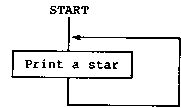 Try pressing ESCAPE. ESCAPE will not work; it only works in BASIC
programs, and here we are executing machine code instructions so
ESCAPE is no longer checked for. Fortunately there is one means of
salvation: press BREAK, and then type OLD to retrieve the original
program.
Try pressing ESCAPE. ESCAPE will not work; it only works in BASIC
programs, and here we are executing machine code instructions so
ESCAPE is no longer checked for. Fortunately there is one means of
salvation: press BREAK, and then type OLD to retrieve the original
program.
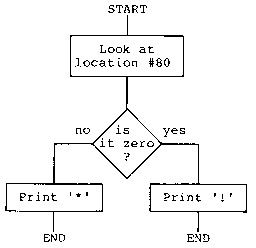 Now assemble the program with RUN as usual. You will almost certainly
get the message:
OUT OF RANGE:
before the line containing the instruction BEQ BB1, and the offset in
the branch instruction will have been set to zero. The message is
produced because the label BB1 has not yet been met when the branch
instruction referring to it is being assembled; in other words, the
assembler program contains a forward reference. Therefore you should
assemble the program a second time by typing RUN again. This time the
message will not be produced and the correct offset will be calculated
for the branch instruction.
Note that whenever a program contains forward references it should
be assembled twice before executing the machine code.
Now execute the program by typing:
LINK BB0
for different values in #80, and verify that the behaviour is as
specified above.
Now assemble the program with RUN as usual. You will almost certainly
get the message:
OUT OF RANGE:
before the line containing the instruction BEQ BB1, and the offset in
the branch instruction will have been set to zero. The message is
produced because the label BB1 has not yet been met when the branch
instruction referring to it is being assembled; in other words, the
assembler program contains a forward reference. Therefore you should
assemble the program a second time by typing RUN again. This time the
message will not be produced and the correct offset will be calculated
for the branch instruction.
Note that whenever a program contains forward references it should
be assembled twice before executing the machine code.
Now execute the program by typing:
LINK BB0
for different values in #80, and verify that the behaviour is as
specified above.
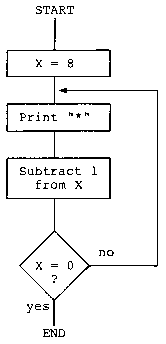 _108_
_108_
 M
The OR operation sets the bit of the result to a 1 if the
corresponding bit of one operand is a 1 OR the corresponding bit of
the other operand is a 1, or indeed, if they are both ones; otherwise
the bit in the result is zero. For example:
Hexadecimal: Binary:
A9 1 0 1 0 1 0 0 1
E5 1 1 1 0 0 1 0 1
-- ---------------
ED 1 1 1 0 1 1 0 1
EOR Exclusive-OR accumulator with memory A=A:M
The exclusive-OR operation is like the OR operation, except that the
corresponding bit in the result is 1 only if the corresponding bit of
one operand is a 1, or if the corresponding bit of the other operand
is a 1, but not if they are both ones. For example:
Hexadecimal: Binary:
A9 1 0 1 0 1 0 0 1
E5 1 1 1 0 0 1 0 1
-- ---------------
4C 0 1 0 0 1 1 0 0
Another way of thinking of the exclusive-OR operation is that. the bits
of one operand are inverted where the other operand has ones.
M
The OR operation sets the bit of the result to a 1 if the
corresponding bit of one operand is a 1 OR the corresponding bit of
the other operand is a 1, or indeed, if they are both ones; otherwise
the bit in the result is zero. For example:
Hexadecimal: Binary:
A9 1 0 1 0 1 0 0 1
E5 1 1 1 0 0 1 0 1
-- ---------------
ED 1 1 1 0 1 1 0 1
EOR Exclusive-OR accumulator with memory A=A:M
The exclusive-OR operation is like the OR operation, except that the
corresponding bit in the result is 1 only if the corresponding bit of
one operand is a 1, or if the corresponding bit of the other operand
is a 1, but not if they are both ones. For example:
Hexadecimal: Binary:
A9 1 0 1 0 1 0 0 1
E5 1 1 1 0 0 1 0 1
-- ---------------
4C 0 1 0 0 1 1 0 0
Another way of thinking of the exclusive-OR operation is that. the bits
of one operand are inverted where the other operand has ones.
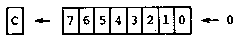 LSR Logical shift right one bit (memory or accumulator)
LSR Logical shift right one bit (memory or accumulator)
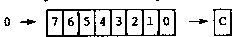 _115_
_115_
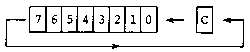 ROR Rotate right one bit (memory or accumulator)
ROR Rotate right one bit (memory or accumulator)
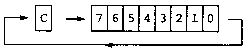
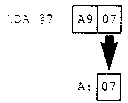 Examples: LDA @M I
CPY @J+2
Examples: LDA @M I
CPY @J+2
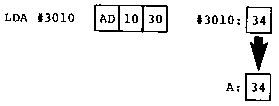 Examples: LDA K
SBC #3010
Examples: LDA K
SBC #3010
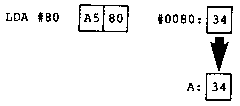 Examples: BIT #80
ASL #9A
Examples: BIT #80
ASL #9A
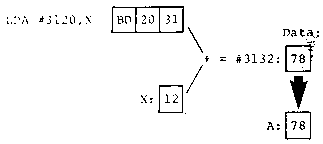 Examples: LDA M,X
LDX J,Y
INC N,X
Examples: LDA M,X
LDX J,Y
INC N,X
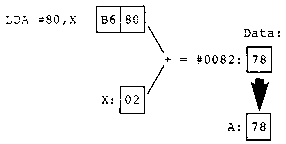 Examples: LSR #80,X
LDX #82,Y
Examples: LSR #80,X
LDX #82,Y
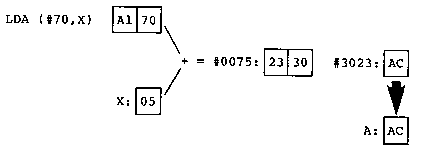 Examples: STA (J,X)
EOR (#60,X)
Examples: STA (J,X)
EOR (#60,X)
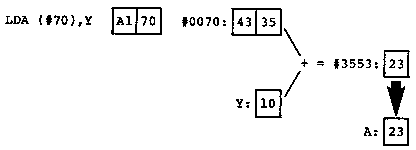 Examples: CMP (J),Y ADC (066),Y
_121_
Examples: CMP (J),Y ADC (066),Y
_121_